Category: google slides
-
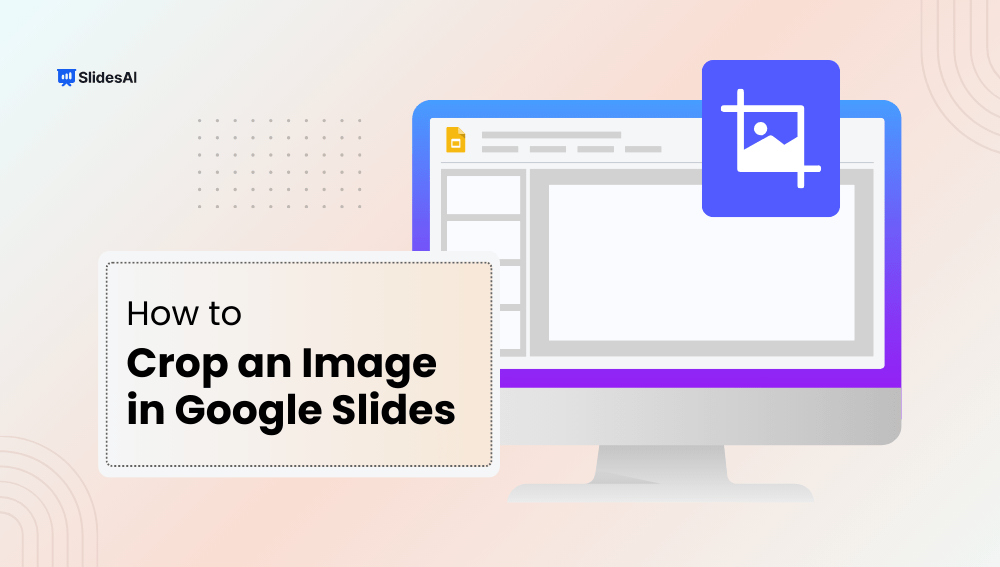
How to Crop an Image in Google Slides? The Simplest Way
Sometimes, pictures can take up too much space on a slide, making it hard to fit in text or other important elements. Cropping them can tidy things up, giving your slide a more balanced look. In the default and SlidesAI-provided Google Slides presentation templates, you can easily crop and mask images with shapes to improve…
-
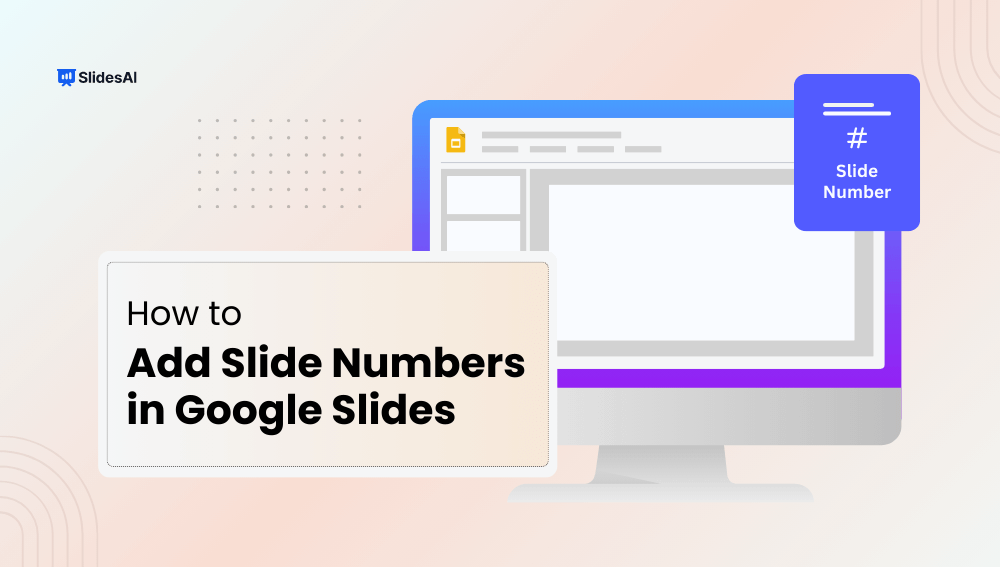
How to Add Slide Numbers in Google Slides?
Adding slide numbers to your presentation is a neat way to keep everything organized. When you give each slide a number, it makes it easier for your audience to follow along and find a particular slide they’re interested in. In Google Slides, it’s super simple to do this—just turn on the option for slide numbers.…
-
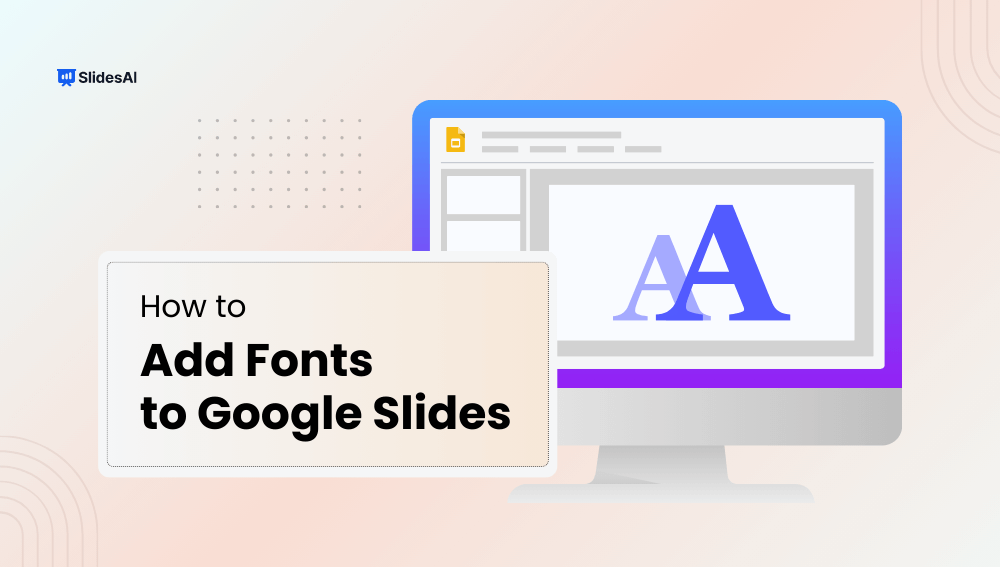
How to Add Fonts to Google Slides? A Step-by-Step Guide
Some experts say it’s important to use the right amount of text in your presentations. If there’s too much, people might not want to read it all. But if there’s too little, they might ignore the screen altogether. Once you’ve got the text sorted, choosing the right font is key. A good font balances easy…
-
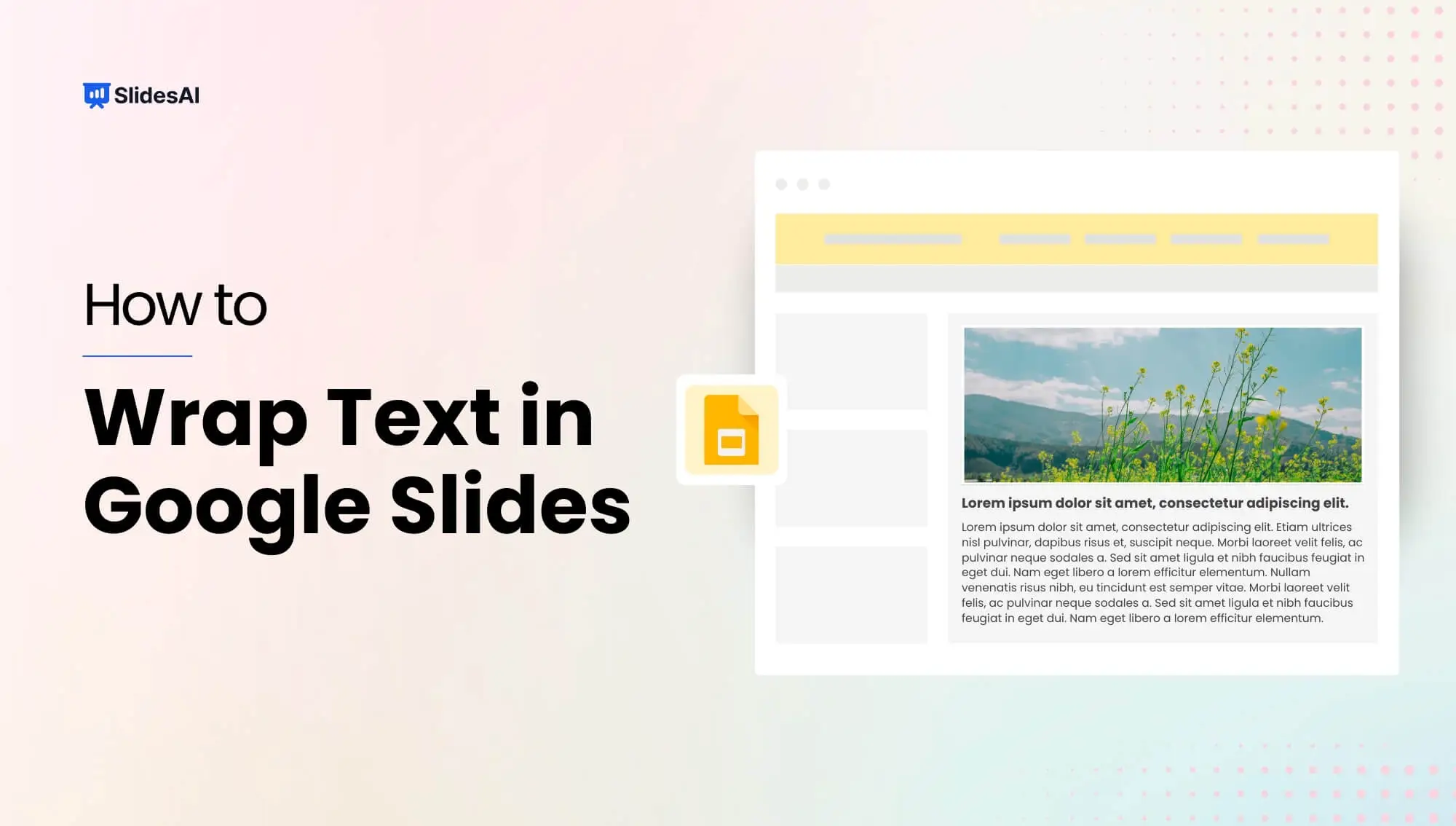
How to Wrap Text in Google Slides?
In Google Slides, combining text with images can make your presentations more impactful. While text wrapping isn’t directly available like in some other presentation tools, you can achieve a similar effect by positioning text boxes strategically. This guide will walk you through how to cleverly position text boxes to wrap text around images in Google…
-
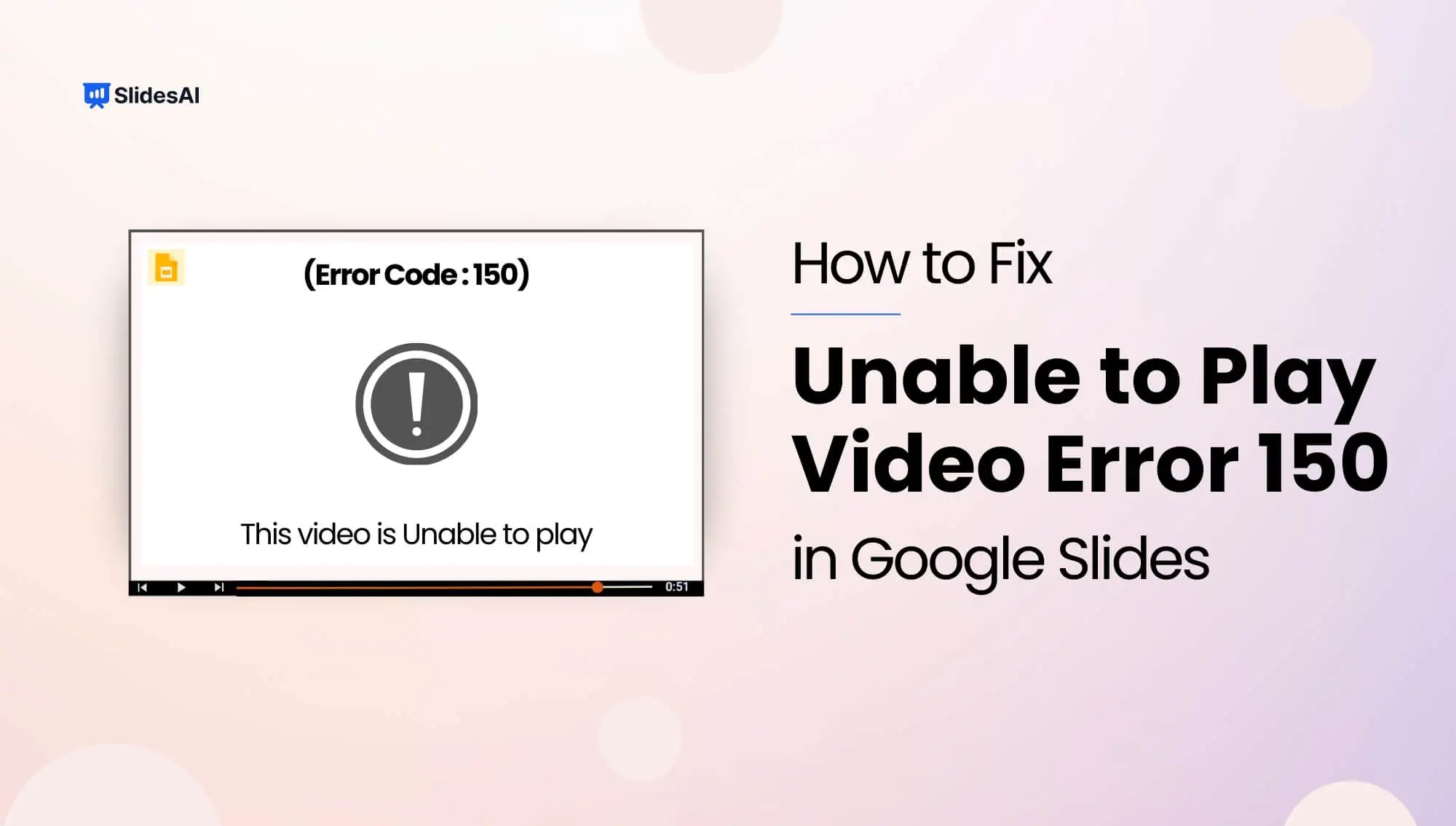
How to Fix Unable to Play Video Error 150 in Google Slides?
Facing an error, especially when you’re in a rush to deliver a presentation using Google Slides, can be tough. One common issue is ‘Error 150’, which pops up as ‘Unable to play video: Error 150’ when you try to play a video. It’s more than just a notification; it interrupts your presentation flow. To help…
-
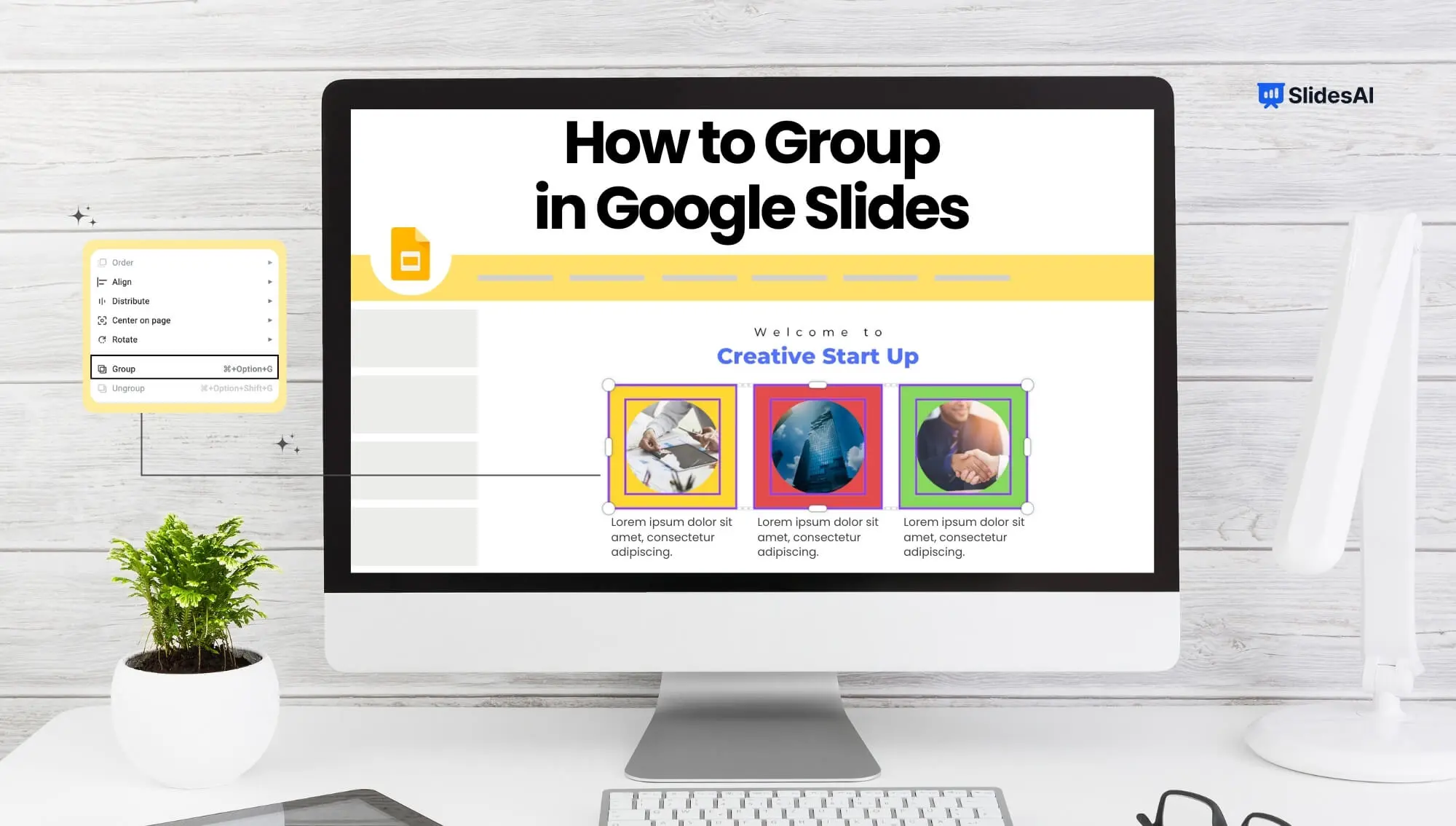
How to Group or Ungroup in Google Slides?
If you’re struggling to organize elements in your Google Slides presentation, this tutorial is here to help. We’ll walk you through the simple process of grouping and ungrouping objects on a slide, making it easier for you to rearrange things.
-
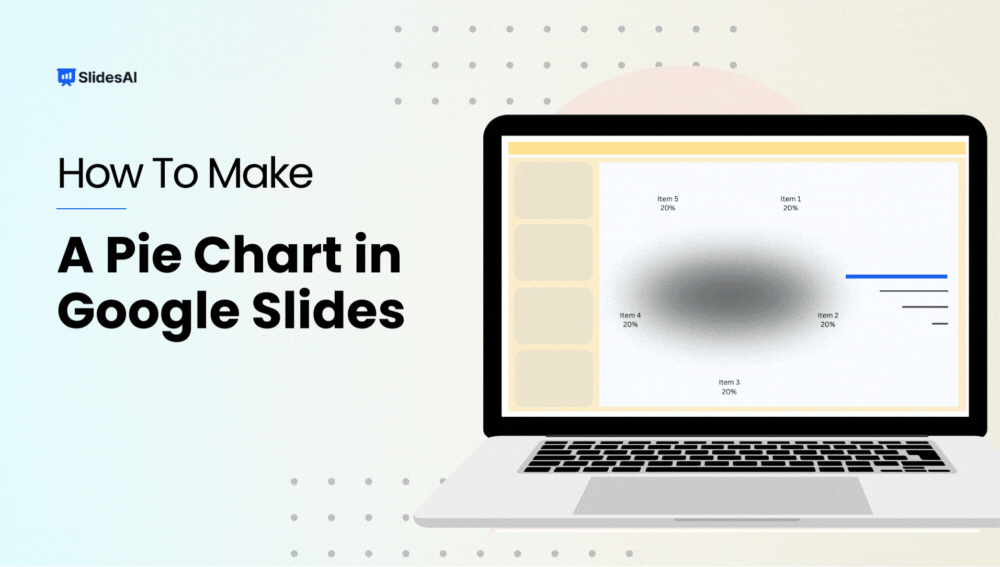
How to Make a Pie Chart in Google Slides?
Data visualization is a helpful way to make complex statistics easier to understand. Including pie charts in presentations can make concepts clearer for your audience. In Google Slides, making pie charts is simple and doesn’t take much effort.
-

How to Print Google Slides with Notes?
Printing Google Slides with speaker notes can be a helpful tool for both presenters and their audience members. Whether you want to give more context to your presentation, create handouts, or simply have a physical copy of your notes for offline use, knowing how to print Google Slides with notes is important. In this guide,…
-

How to Turn Google Slides into a Video?
Using slides for presentations is a popular choice. However, if you don’t plan on giving the presentation live more than once, converting it into a video might be a better option. This way, you can add your voice to the presentation, and viewers won’t have to manually click through each slide.
-

Create Effective Presentation Outlines: A Step-by-Step Guide
A presentation outline is like a roadmap for organizing your thoughts and delivering your message smoothly during a presentation. It helps you structure your content logically, ensuring that your audience can follow along easily. By providing a clear framework, an outline enhances the clarity and effectiveness of your presentation.