Category: google slides
-

How to Edit Google Slides?
Google Slides is a powerful and user-friendly presentation tool, suitable for creating lectures, business proposals, and digital portfolios. But if you’ve ever wondered how to edit Google Slides like a pro, this guide has everything you need. Welcome to our comprehensive guide to Google Slides tutorials! This page serves as a complete index of step-by-step…
-

How to Make a Family Feud Game on Google Slides?
Are you teaching a class, running a team-building session, or planning a family night? In any case, turning your slides into a game can make everything way more fun.
-
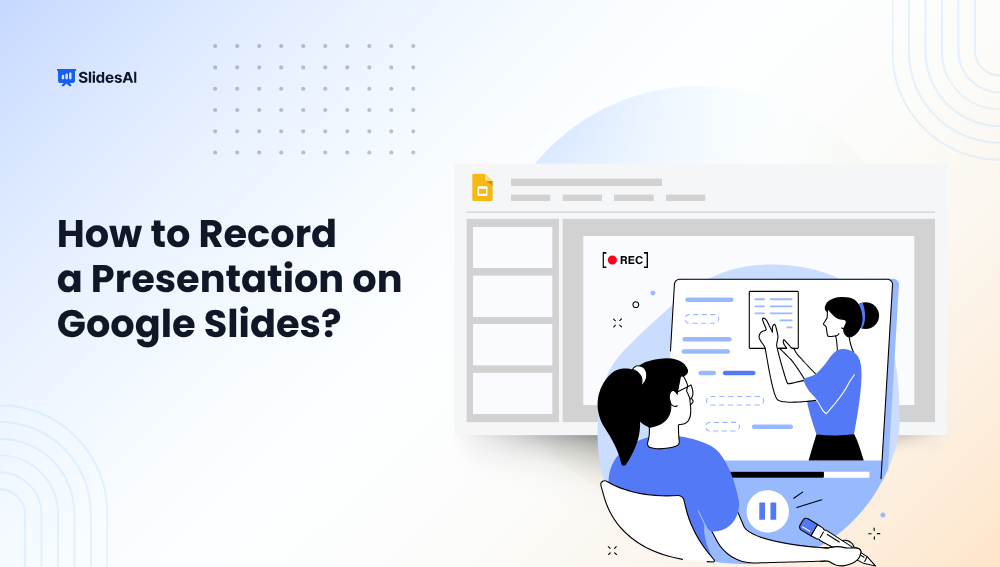
How to Record a Presentation on Google Slides?
Do you need to record your Google Slides presentation with your voice or webcam? While Google Slides doesn’t offer built-in recording, there are easy ways to capture both your slides and narration using tools like Tella, Riverside, Zoom, or Loom.
-

How to Convert Google Docs to Google Slides?
Do you need to turn a text-heavy Google Doc into a visual presentation? Whether you’re a teacher, student, or professional, converting your document into Google Slides can save time and make your content easier to present. In this guide, we’ll show you simple, step-by-step methods to transform your Google Doc to Google Slides, without any…
-
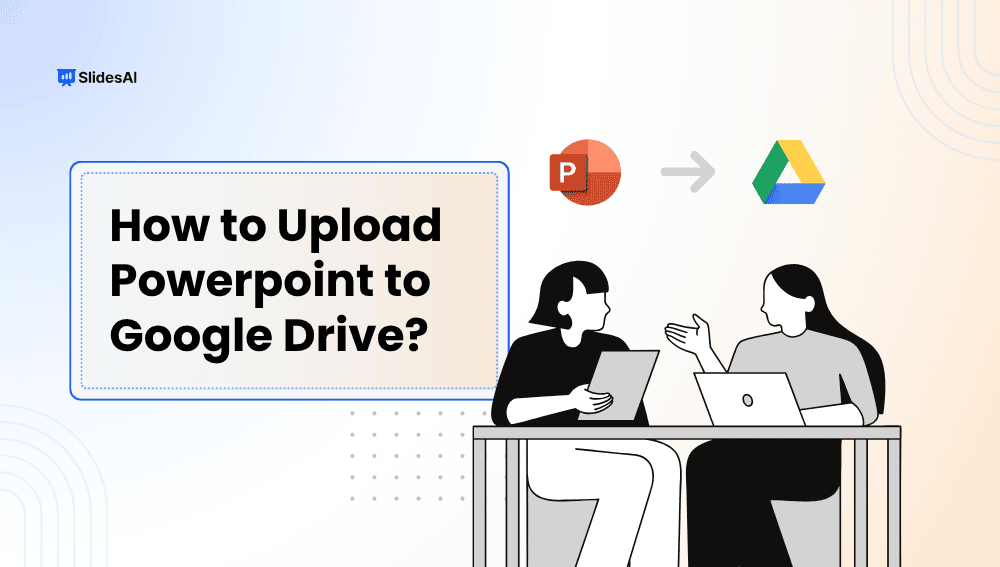
How to Upload a PowerPoint to Google Drive?
Do you have a PowerPoint file you need to share, backup, or edit on the go? Uploading it to Google Drive is the easiest way to make it accessible across devices. Once uploaded, you can open your PowerPoint in Google Slides, make edits online, or share it with anyone in just a few clicks. Additionally,…
-
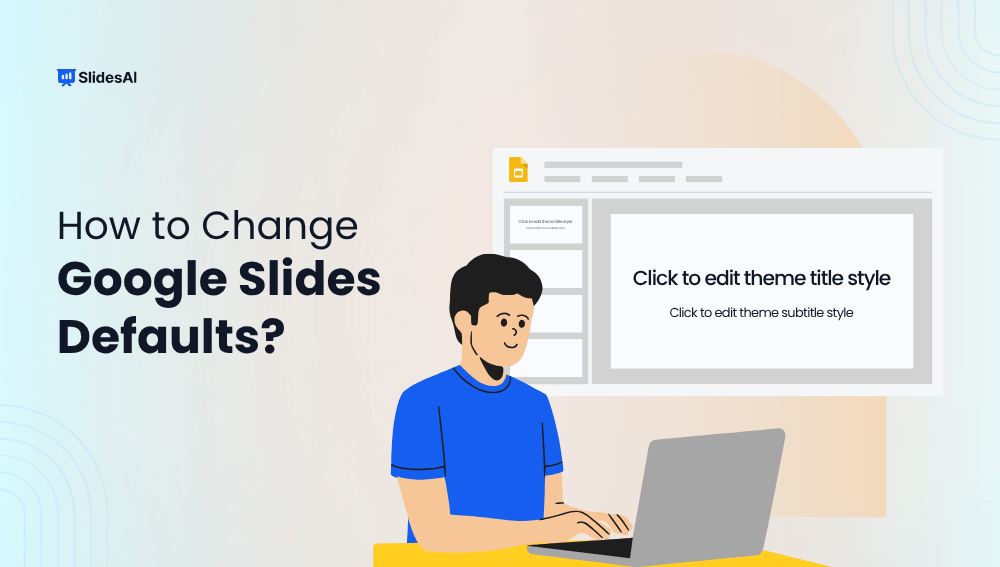
How to Change Google Slides Defaults for a Smoother Workflow?
Customizing default settings in Google Slides helps streamline your presentation process and ensures design consistency. Whether you update the default font, adjust colors, or set preferred layouts, making these changes saves time and keeps your slides professional. This guide will walk you through how to change Google Slide defaults quickly and easily.
-
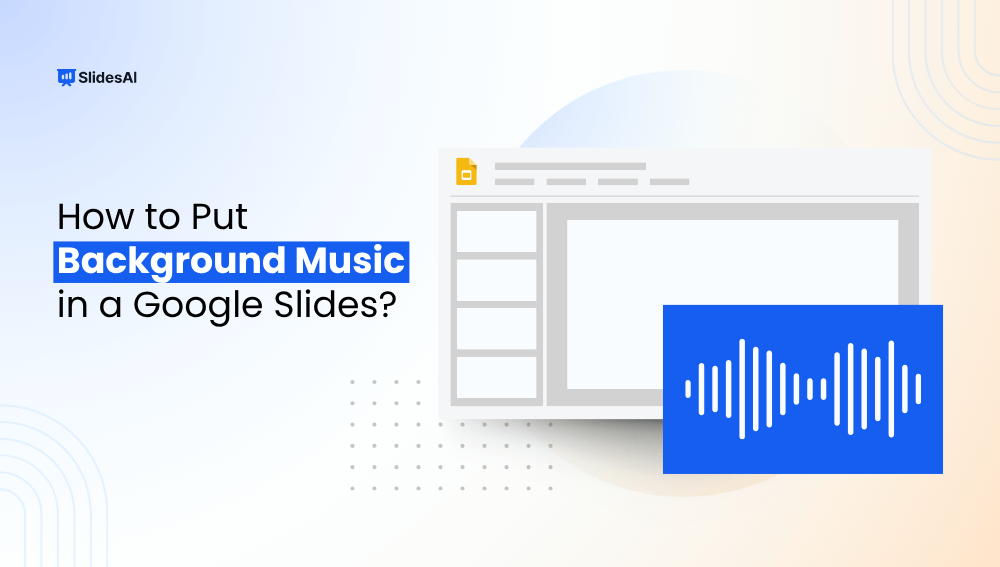
How to Add Background Music to Google Slides: Step by Step Guide
Adding background music to a Google Slides presentation can make it more engaging and impactful. Whether you’re presenting in a classroom or a business meeting, the right music sets the tone and keeps your audience interested. In this blog, you’ll learn simple methods on how to add background music in Google Slides quickly and easily.…
-
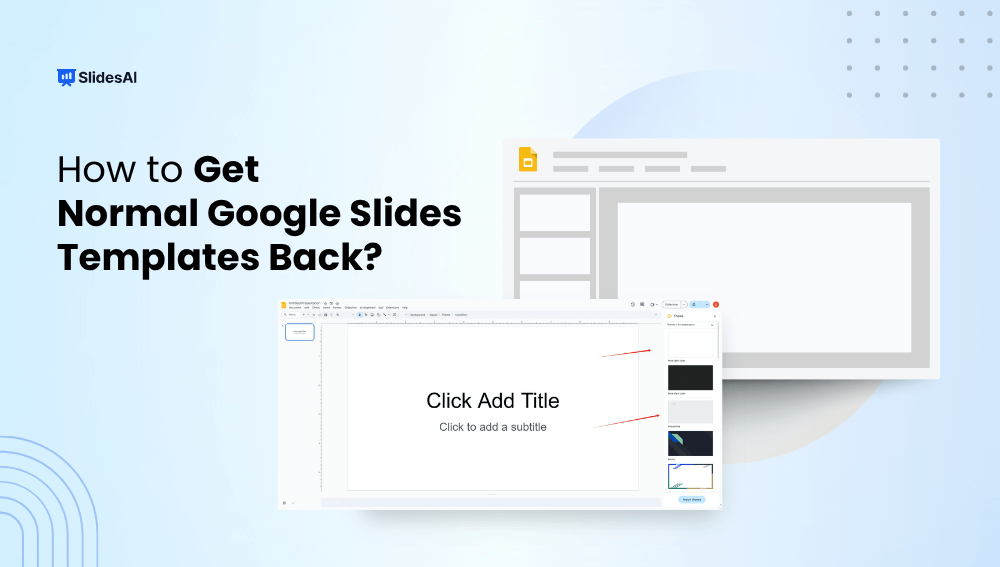
How to get normal Google Slides templates back?
Accidentally lost your default Google Slides templates or switched to a custom theme you don’t like? Don’t worry, getting back to the original, clean Google Slides templates is quick and easy. Whether you’re working on a school project, business presentation, or anything in between, this guide will walk you through simple steps on how to…
-

How to Make a Graph in Google Slides?
Graphs bring numbers to life. Instead of overwhelming your audience with rows of data, a clean, well-designed graph in Google Slides can instantly show patterns, comparisons, and trends. Whether preparing a classroom presentation or pitching business results, adding a graph helps you tell a clearer, smarter story. In this guide, we’ll show you how to…
-
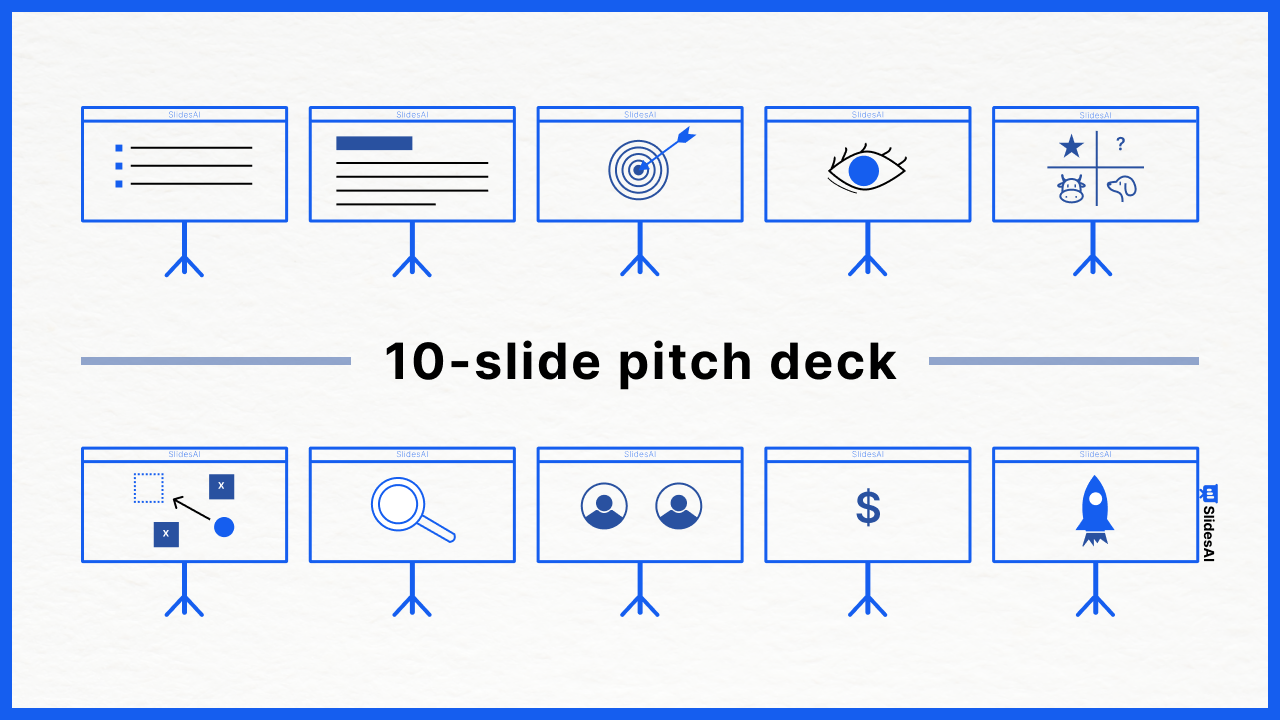
How to Create a Pitch Deck (and the 10 Slides You Need)
This article shows you how to create a pitch deck and the ten essential slides you need. We’ll also explain what makes a good pitch deck (including examples), the 10/20/30 rule, and how to avoid common mistakes.