Category: google slides
-
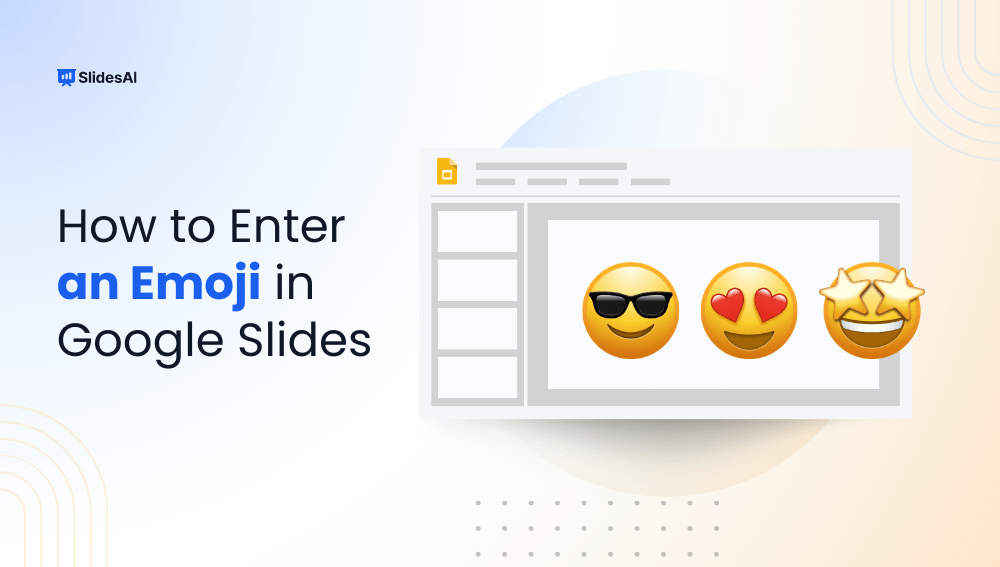
How to Insert Emojis in Google Slides?: A Quick and Easy Tutorial
Insert Emojis in your Google Slides to take your presentation to the next level! Emojis help highlight important points, convey emotions, and infuse personality into your slides, making them more engaging and visually appealing for your audience.
-

Create a Candlestick Chart in Google Slides in Just 2 Steps
Candlestick charts are a powerful tool for visualizing financial data. They are especially useful when analyzing trends like stock prices or market performance. Learn how to create a Candlestick Chart in Google Slides and enhance your presentations with clear, insightful data visualizations.
-

How to Track Changes and View Edit History in Google Slides?
Knowing how to open edit history in Google Slides is helpful when working on a presentation with your team. It allows you to track changes made by each member, ensuring all updates are transparent and keeping everyone on the same page during the collaboration process.
-

How to Turn on Dark Mode on Google Slides?
Tired of staring at a bright screen while working on Google Slides? Switching to dark mode can make your experience easier on the eyes, especially during late-night sessions. Whether you’re presenting or just editing, dark mode can add some comfort and style to your workflow. Here’s how you can easily turn it on and enjoy…
-
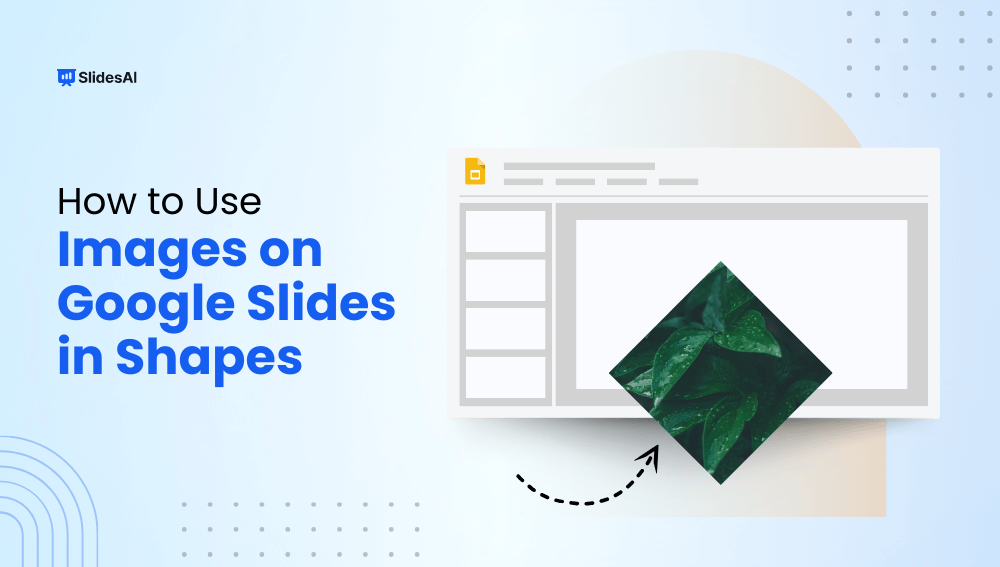
How to Insert an Image Into a Shape in Google Slides?
Want to take your Google Slides presentations to the next level? Instead of sticking to basic rectangular images, why not add a creative twist by cropping your pictures into custom shapes? Whether it’s a heart, star, or even a circle, transforming your images into unique shapes can give your slides a fresh, professional look. In…
-

How to Blur Background in Google Slides?
Blurry backgrounds in Google Slides add a sleek, polished touch to your presentations. They help your text and images stand out, making everything look more vibrant and professional. However, Google Slides itself does not have a built-in option to blur the background. But don’t worry, there are simple ways to get the blurred background look…
-
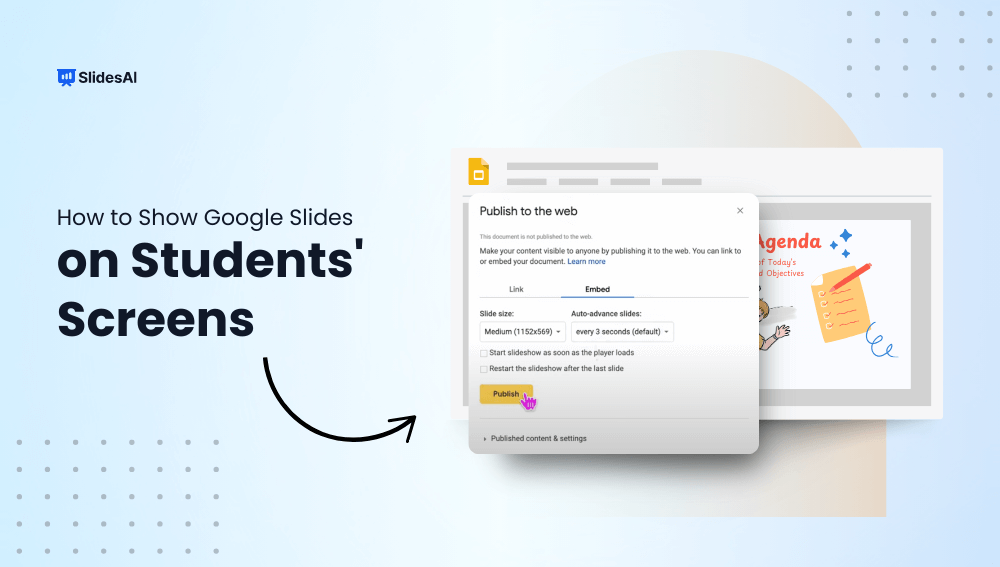
How to Show Google Slides on Students Screens?
Google Slides has become a popular tool for teachers and students, offering a simple yet powerful way to create and share presentations. Whether you’re explaining a new concept, showing visuals, or collaborating on a project, Google Slides allows for seamless interaction and creativity. One of its standout features is the ability to share slides in…
-

How to Make a Google Slides Font Metallic?
Fonts are the silent heroes of any presentation. They set the tone, create an emotional impact, and make your content stand out. But what if we told you there is a way to take your text up a notch and make it truly shine?
-

How to Round the Edges of a Photo in Google Slides?
Customizing images enhances the visual appeal of your slides. The way you present an image makes all the difference. One easy yet impactful way to elevate your images is by adding rounded edges. This simple adjustment softens the look and gives your slides a more polished, professional feel.
-

How to Make an Eye Symbol in Google Slides?
If you’re working on a Google Slides presentation and want to add a little extra flair, making an eye symbol might be just what you need. Whether you’re using it for a creative design, highlighting something important, or just making your slides more visually interesting, an eye symbol can really grab attention. But how do…