Category: google slides
-

How to Check Deleted Slides in Google Slides?
Losing your Google Slides presentation can be a stressful experience, especially when you’ve put in a lot of effort. Whether it happened because of accidental deletion, a technical error, or a mix-up with a colleague, the situation can leave you wondering what to do next. Fortunately, Google Slides has features that can help you recover…
-
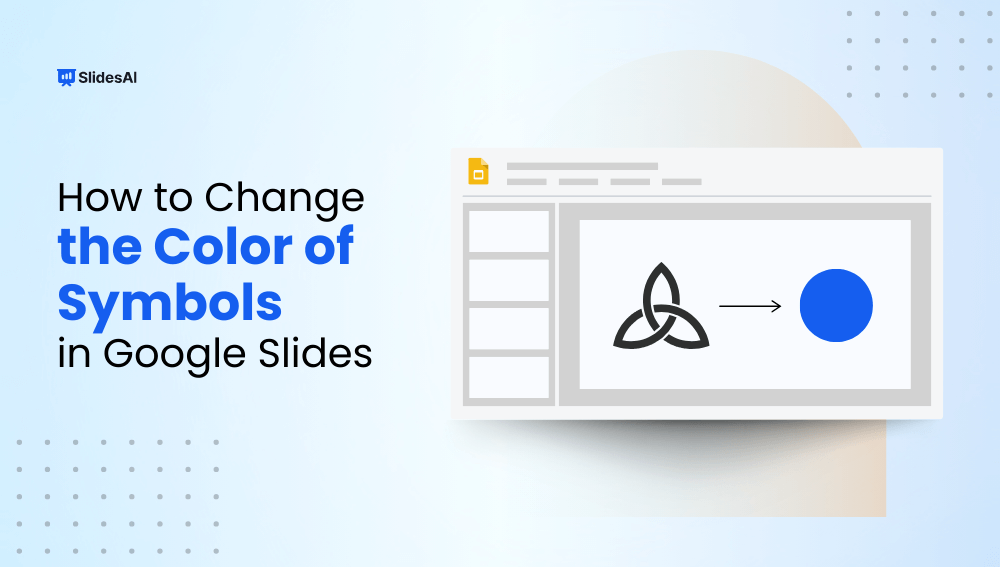
How To Change Color of Symbols In Google Slides?
When you’re putting together a presentation, how things look really matters. A slide that’s easy on the eyes can grab attention and keep people engaged. One simple way to add some flair to your slides is by changing the color of symbols. Colorful symbols can make your points stand out, draw attention to important details,…
-

How to Edit Master Slide in Google Slides?
Master the art of editing the master slide in Google Slides with this step-by-step guide. Effortlessly control the layout and design of your entire presentation from one central location.
-
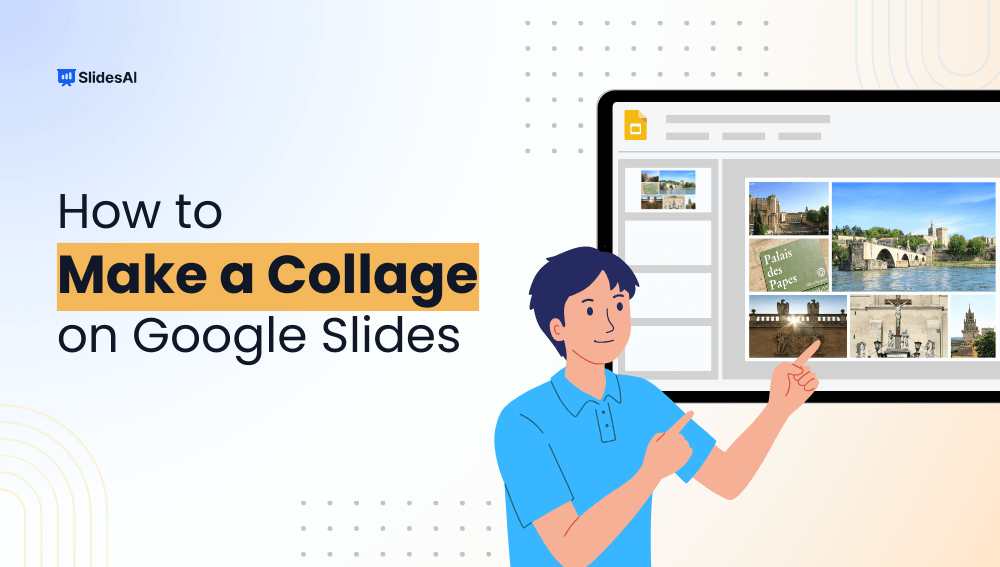
How to Make a Collage on Google Slides?
Learn how to make a collage on Google Slides with this step-by-step guide. Learn creative techniques to showcase your photos and images in an engaging, visually appealing presentation format.
-
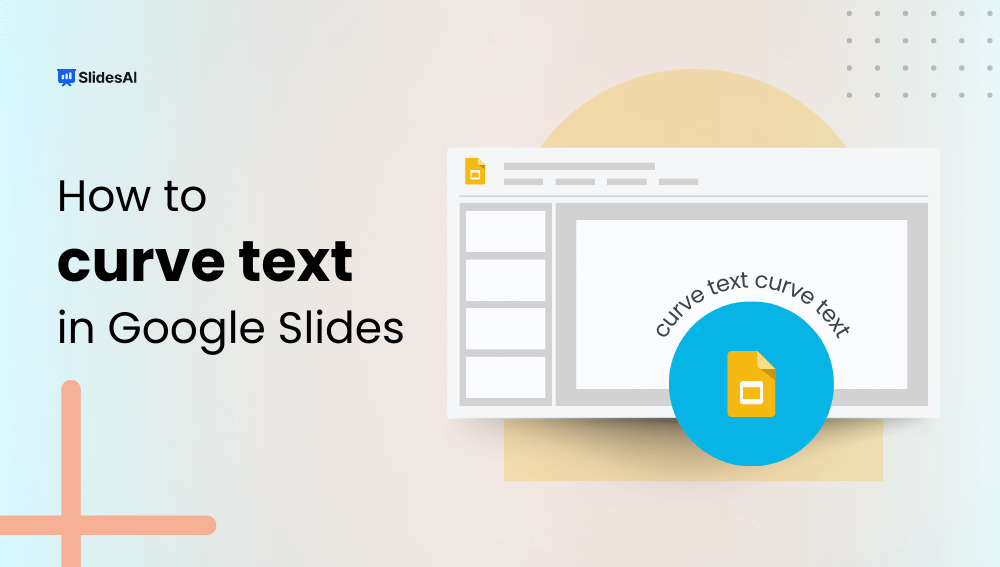
How to Curve Text in Google Slides?
PowerPoint offers text effects that allow you to create curved text, which can add a unique look to your slides. Unfortunately, Google Slides doesn’t have a built-in feature for curving text. But don’t worry—you can use a few workarounds to get the same effect in Google Slides. This guide will walk you through the steps…
-
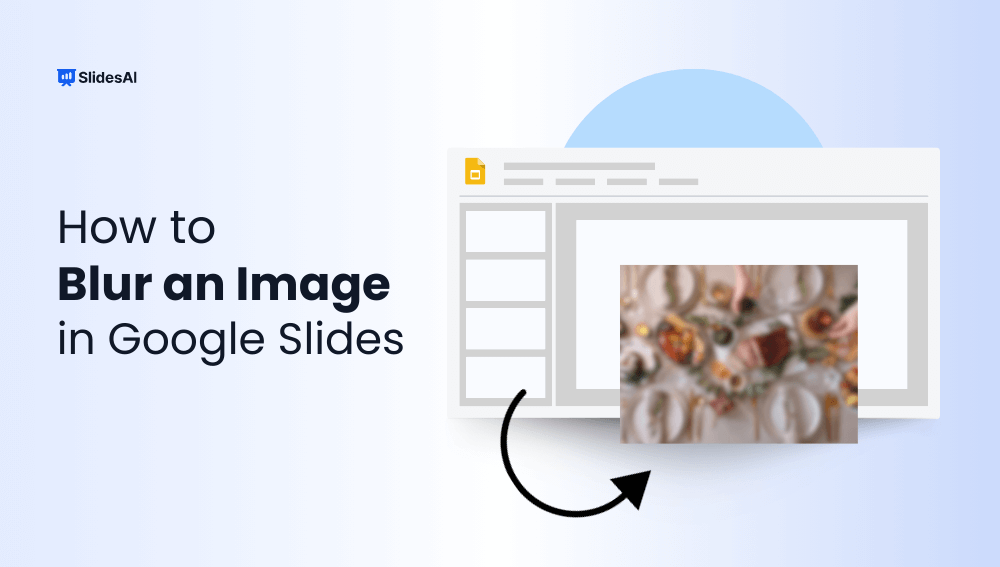
How to Blur an Image in Google Slides?
Learn how to blur an image in Google Slides with this comprehensive, step-by-step guide. Enhance your presentations effortlessly with visually polished effects that add a professional and creative touch.
-

How to Make a Word Cloud in Google Slides?
Creating visual presentations can be a bit tricky, especially when you want to make your data look interesting and easy to understand at the same time. That’s where a word cloud comes in—it’s a simple yet great tool for displaying text data in a fun and clear way. If you’ve been wondering how to make…
-

How to Add Drop Shadow in Google Slides?
If you’ve ever looked at a slide and thought, “This could use a little extra flair,” adding a drop shadow might be just the thing. A drop shadow is a subtle effect that creates a shadow behind text, images, or shapes, giving them a bit of depth and making them stand out. It’s a great…
-

How to Put Google Slides onto USB Drives
Ever wanted to take your Google Slides presentations with you, no matter where you go? Putting your slides onto a USB drive is a great way to have them accessible offline, keep them safe, and easily share them with others. In this blog post, we’ll walk you through the step-by-step process of exporting your Google…
-
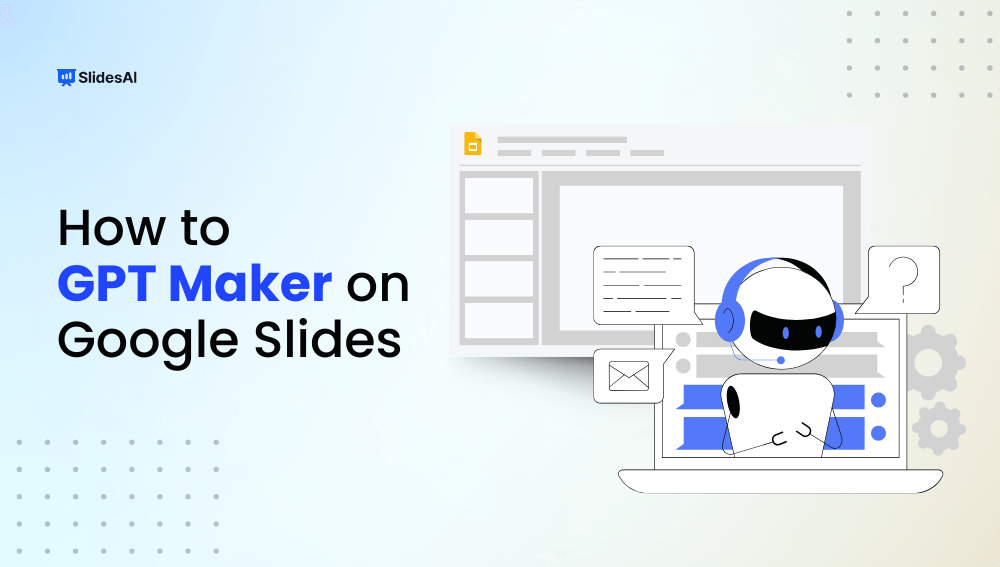
How to Use GPT with Google Slides?
Creating eye-catching presentations can sometimes be challenging. The days of using flashy text and shaky animations are behind us (remember how they looked in the early 2000s?). Nowadays, successful presentations require careful design and engaging content, which can make the process feel slow and frustrating. But don’t worry! There’s a solution. SlidesAI.io can help you…