Category: powerpoint
-

How to Edit PowerPoint Presentation?
Are you a student prepping for class, a small business owner pitching ideas, a marketing professional, or a designer crafting client slides? Chances are, you need to edit a PowerPoint presentation at some point. And not just tweak the text, but adjust layouts, images, transitions, and more. This guide is your one-stop resource for everything…
-
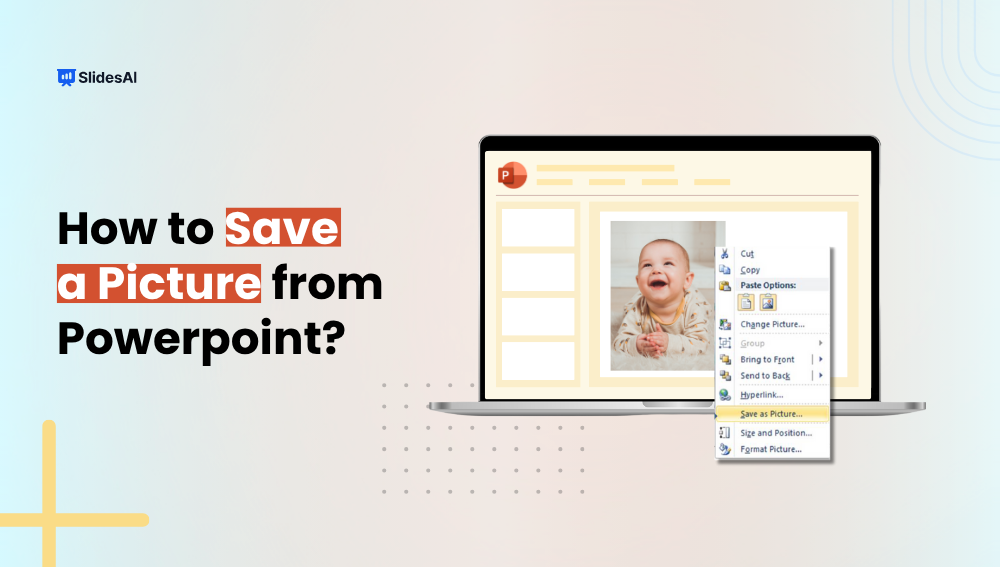
How to Save a Picture from PowerPoint?
Sometimes you might want to save a picture from a PowerPoint slide, maybe it’s a logo, a photo, or a graphic you want to reuse somewhere else. The good news is, PowerPoint makes it easy to save images without losing quality. In this guide, we’ll show you quick and simple ways to export pictures from…
-

How to Find Word Count in PowerPoint?
PowerPoint doesn’t exactly make it easy to check how many words you’ve got in your slides. Unlike Word, there’s no little counter-ticking away as you type. But if you need a word count in PowerPoint for timing, clarity, or a school/work requirement, don’t worry. There are a few simple ways to get the numbers. You…
-

How to Convert Canva to PowerPoint?
Have you built a beautiful presentation in Canva but need to present or edit it in PowerPoint? Converting Canva to PowerPoint is a smart move for broader reach! The good news? Canva makes it easy to download your design as a PowerPoint file. Here’s everything you need to know to get it done smoothly.
-
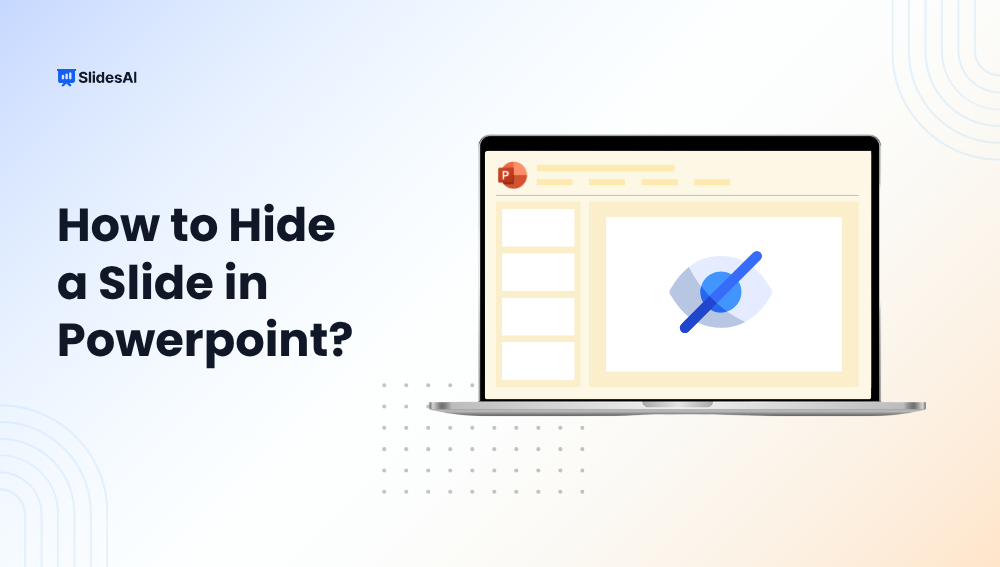
How Do You Hide & Unhide a Slide in PowerPoint?
Ever had a slide in your deck that’s not quite ready, or maybe only relevant for a specific audience? Do you know that you can just hide it instead of deleting it or creating multiple presentations? It’s one of those little tricks in PowerPoint that makes life easier.
-
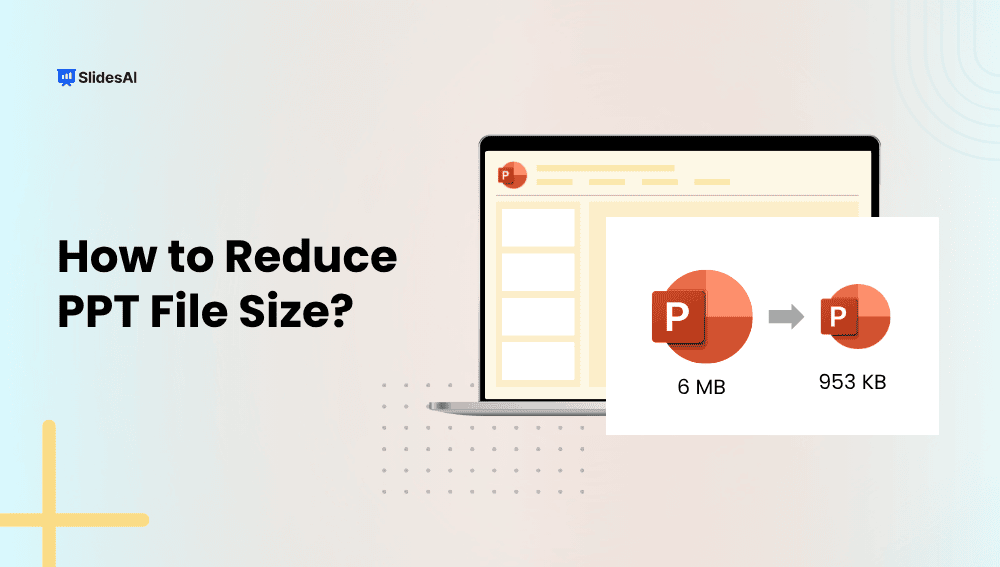
How to Reduce PPT File Size: Quick Tips for Faster, Lighter Presentations
PowerPoint files can grow large quickly, especially when they contain numerous pictures, videos, or elaborate designs. Large files can be slow to open, difficult to share, and consume excessive storage space. Whether you’re a designer, teacher, business owner, or student, it’s important to keep your presentation files small and easy to work with. In this…
-
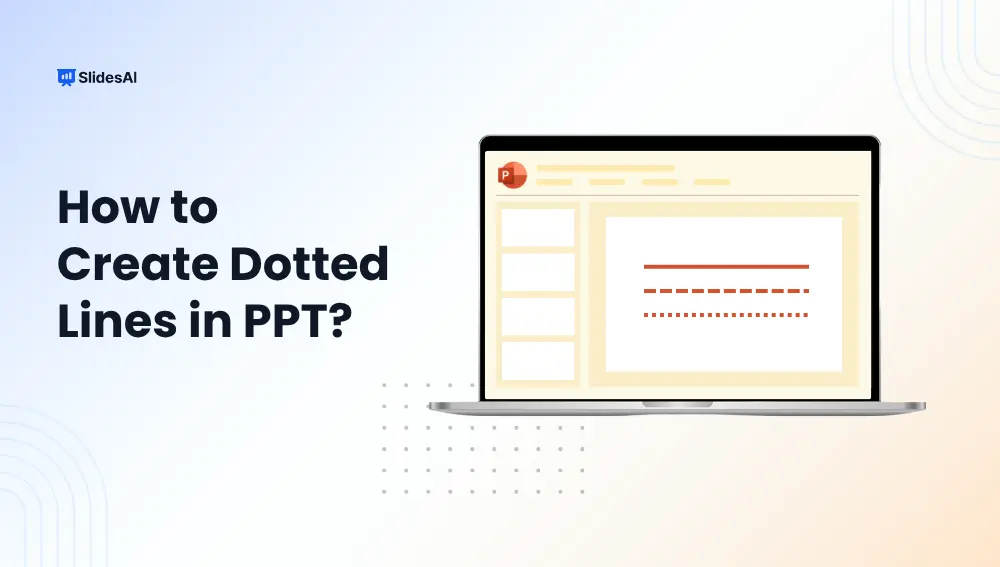
How to Make a Dotted Line in PPT: Quick & Easy Guide for Better Slides
Dotted lines are a simple way to make your PowerPoint slides clearer and more professional. You can use them to connect shapes, highlight important areas, or add style to your design. In this guide, we’ll show you easy steps to draw and customize dotted lines in PPT so your presentations look clean and polished. Where…
-

How to Group Objects in PowerPoint: Way to Organize Your Slides
Creating a polished PowerPoint presentation isn’t just about great content; it’s also about clean, well-organized slides. That’s where grouping objects comes in. Whether you’re working with shapes, pictures, text boxes, or icons, grouping lets you move, resize, and format multiple items at once, saving time and keeping your design neat. In this guide, we’ll show…
-

How to Blur an Image in PPT?
Have you ever dropped an awesome photo onto a slide only to realize your text disappears into the background? Or maybe you need to show a screenshot, but first need to hide private information? Blurring images in PowerPoint is a simple trick that solves both problems. And it only takes a few clicks! This post…
-

27 Best PowerPoint Add-ins to Supercharge Your Presentations (2025)
Creating a presentation can feel like a chore until you discover the right PowerPoint add-ins. These tools save time, boost creativity, and bring your slides to life without needing a design degree. This guide walks you through the 27 best add-ins for PowerPoint to make your work stand out. What are PowerPoint Add-ins? PowerPoint add-ins…