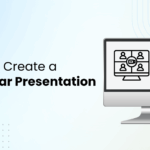A marketing presentation is more than just a set of slides; it’s your chance to tell a story that sells your brand, product, or idea. Whether you’re pitching to clients, presenting campaign results, or introducing a new strategy, a strong marketing presentation helps you communicate with clarity and impact. In this guide, you’ll learn how to make a marketing presentation that captures attention, delivers key messages effectively, and drives results.
Key Takeaways
- A marketing presentation helps communicate strategies, results, and campaigns clearly to clients or teams.
- Always define your goal and audience before creating slides.
- Use tools like SlidesAI, PowerPoint, or Google Slides to speed up content creation.
- Focus on data-backed storytelling with clear visuals and minimal text.
- End your presentation with a strong call-to-action and allow time for Q&A.
- Keep your design consistent, practice your delivery, and review before presenting.
What Is a Marketing Presentation?
A marketing presentation is a visual communication tool used to showcase marketing strategies, campaigns, reports, or brand ideas. It helps convey key insights, performance results, or proposals to clients, teams, or investors. These presentations often include data, visuals, and storytelling elements to make information engaging and easy to understand. Whether used for pitching a new campaign, analyzing marketing results, or sharing brand strategies, a well-structured marketing presentation helps professionals communicate effectively and make a lasting impression.
Key Components to Include in Marketing Presentations
Before you start designing your slides, it’s important to understand the key elements every marketing presentation should include. These components ensure your message is clear, persuasive, and visually engaging.
- Title Slide: Start with a strong title that introduces your topic, company name, and presenter details.
- Executive Summary: Give a quick overview of what the presentation will cover, setting expectations early.
- Market Research & Insights: Include audience data, trends, and competitor analysis to build credibility.
- Marketing Goals & Objectives: Clearly define your campaign goals and measurable outcomes.
- Strategy & Approach: Explain how you plan to achieve these goals, your channels, content plan, or marketing mix.
- Performance Metrics & KPIs: Present data using charts or graphs to show past performance or forecast results.
- Budget & Timeline: Summarize the cost breakdown and expected timelines for execution.
- Conclusion & CTA: End with key takeaways or a call-to-action to motivate next steps.
How to Create a Marketing Presentation
Creating a marketing presentation requires a mix of storytelling, design, and strategic clarity. Follow these simple steps to make your presentation more professional and persuasive.
- Define Your Goal and Target Audience: Know exactly what you want to achieve and tailor your message to your audience’s interests and needs.
- Outline the Presentation Flow: Plan a logical sequence, introduction, problem, solution, and conclusion, to keep your audience engaged.
- Collect and Organize Supporting Data: Use accurate and recent data to back up your insights. Include visuals like graphs or infographics for easy understanding.
- Choose the Right Presentation Software: Tools like Google Slides, PowerPoint, or SlidesAI help create professional slides quickly.
- Design Tips (Fonts, Colors, Images): Stick to clean fonts, consistent colors, and relevant visuals to maintain a cohesive and polished look.
- Rehearse and Refine: Practice your presentation multiple times, adjust timing, and ensure your message flows naturally.
How to Create a Marketing Presentation in Google Slides Using SlidesAI
Creating a marketing presentation with SlidesAI is one of the easiest and most efficient ways to turn ideas into professional, well-designed slides. This AI-powered tool helps you save time by automatically generating slides from your content input while maintaining design consistency and structure. Here’s how to do it step by step:
Step 1: Install the SlidesAI extension in Google Slides.. Go to Extensions → Add-ons → Get add-ons, search for SlidesAI, and click Install.
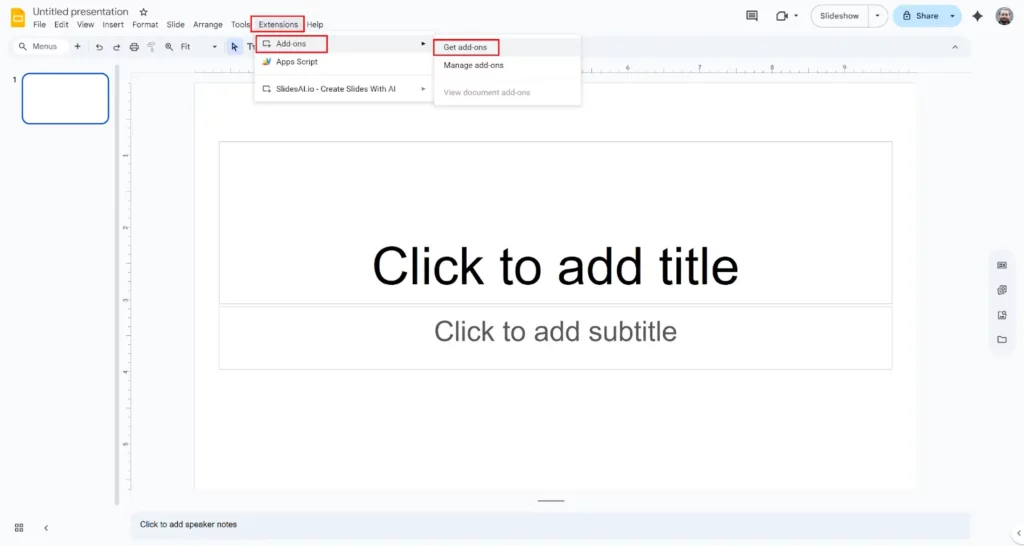
Step 2: Once installed, open SlidesAI from the Extensions menu and select Generate New Slides.
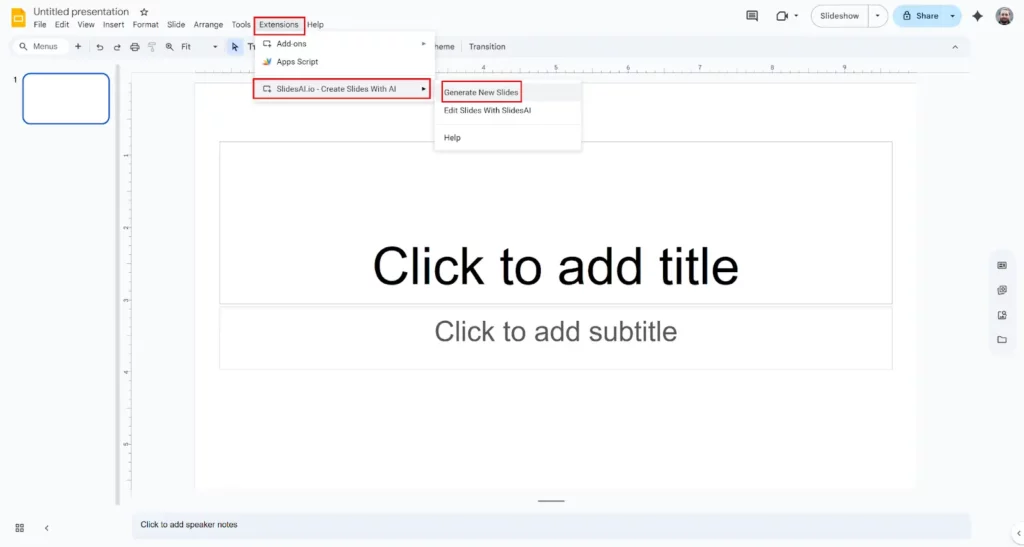
Step 3: In the prompt box, enter your presentation topic in the “What is your presentation about?” field and include brief supporting details.
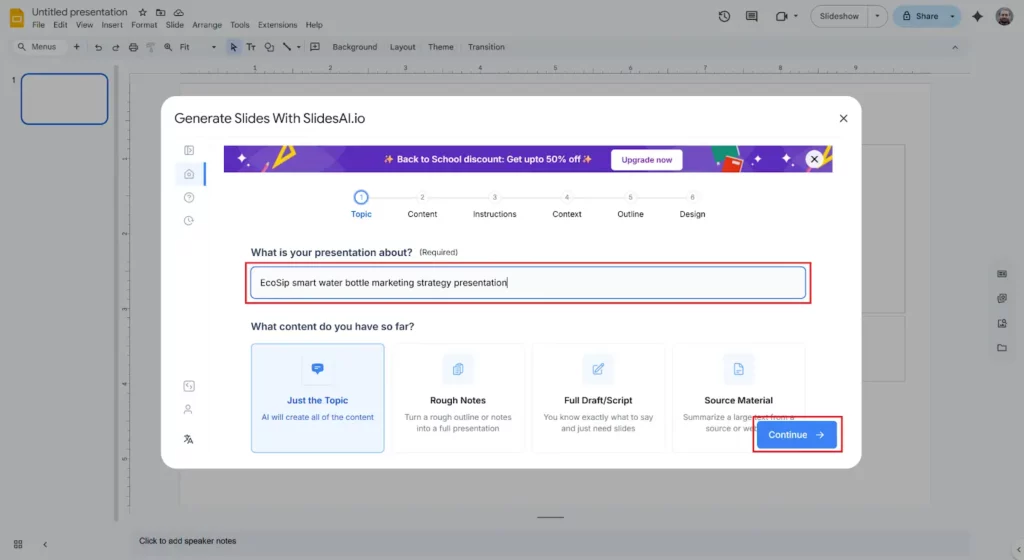
Step 4: Add any additional content or talking points you’d like to include in your presentation.
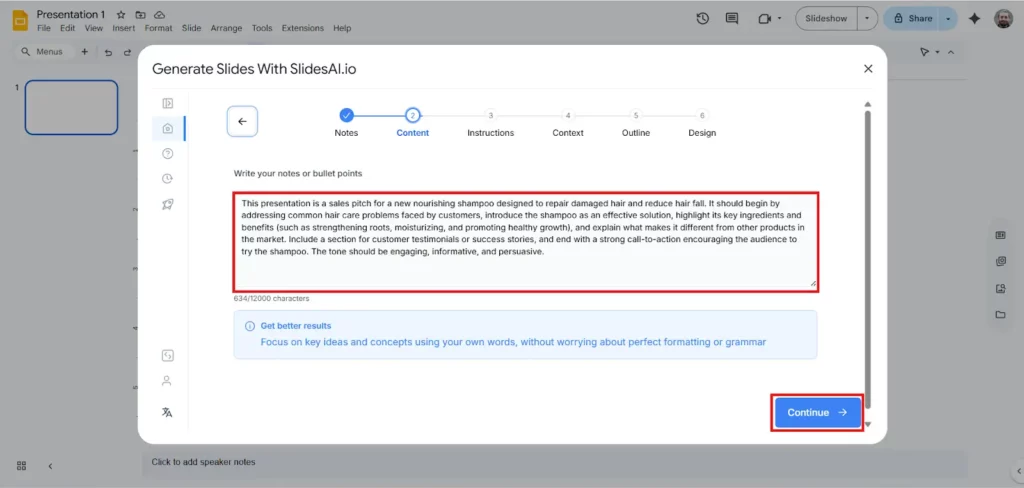
Step 5: Specify your preferences, such as tone, style, and key focus areas, to help SlidesAI understand your presentation goals.
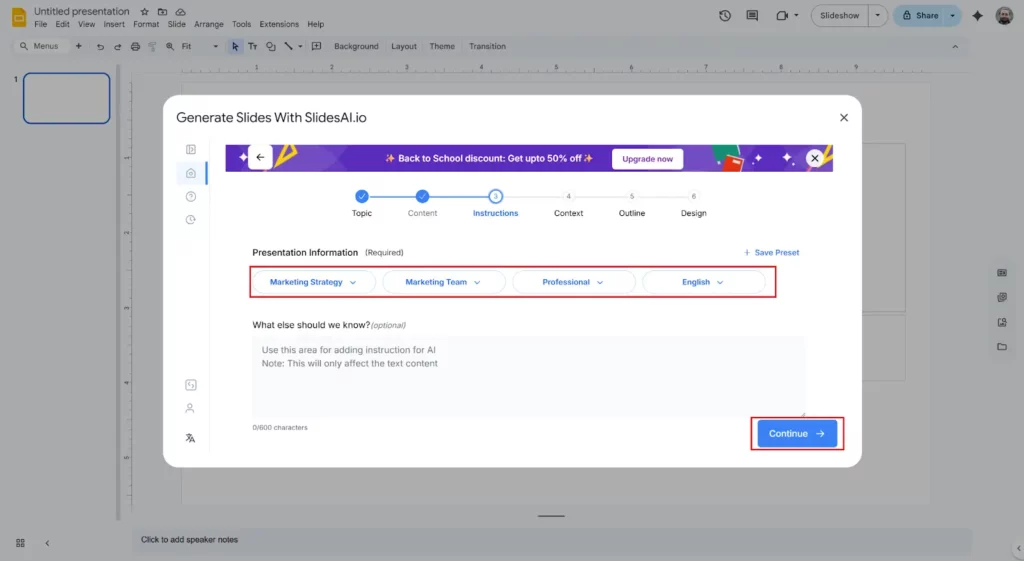
Step 6: Choose how you plan to present and indicate the expected presentation length so the slides match your timing.
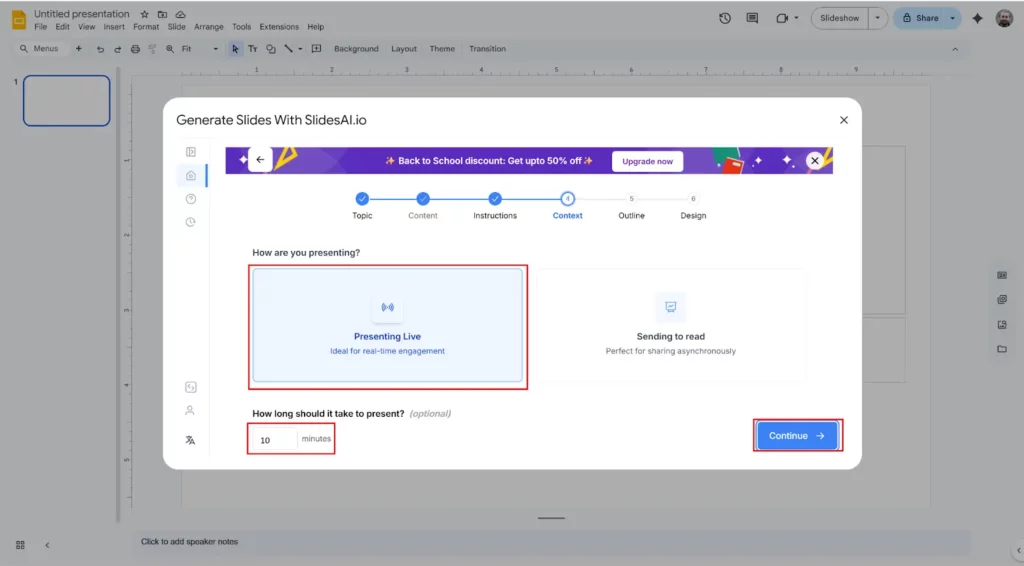
Step 7: SlidesAI will automatically generate a structured outline for your presentation. You can review it, make edits, or regenerate it if necessary.
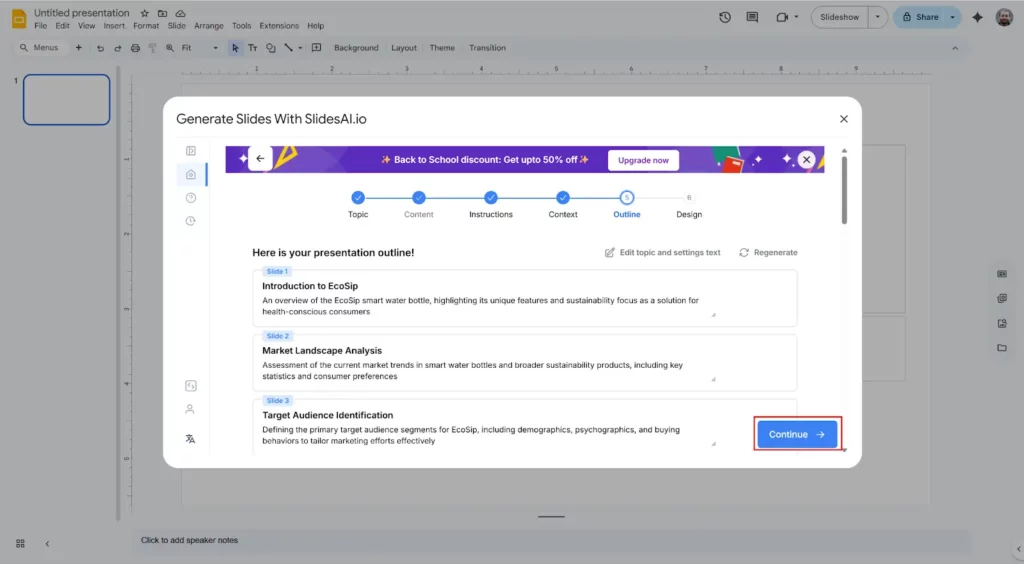
Step 8: Pick a slide design template from the available options and click Generate Slides.
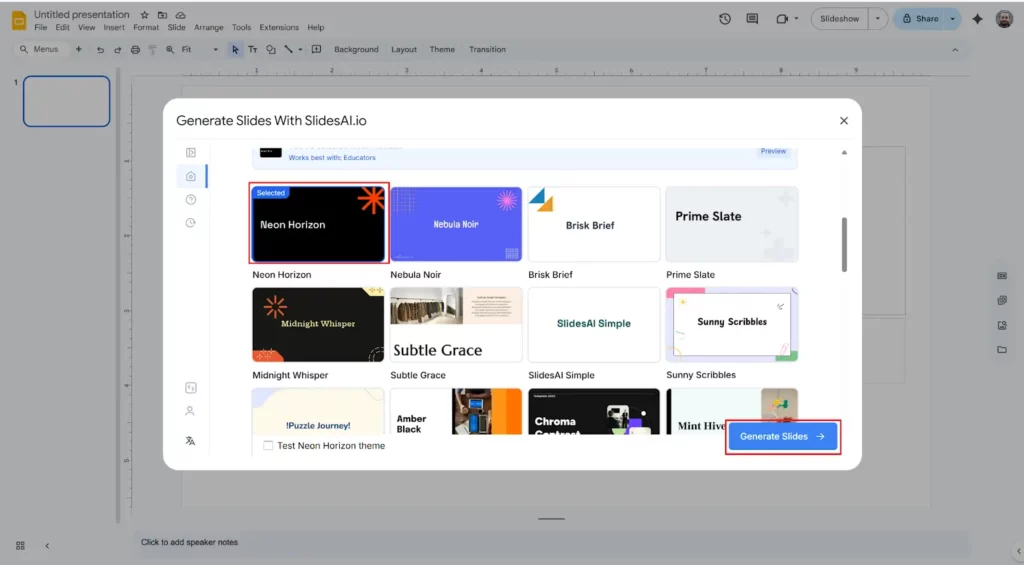
Step 9: Your presentation will be created based on your inputs. You can then further edit, refine, or customize the slides to match your brand and messaging.
How to Create a Marketing Presentation in PowerPoint Using SlidesAI
Creating a marketing presentation in PowerPoint is now easier than ever with the SlidesAI add-in. It helps you generate slides automatically based on your content and style preferences, saving time while keeping your presentation professional and visually appealing. Here’s how you can use it step by step:
Step 1: Add the SlidesAI add-in in PowerPoint.
Go to Home → Add-ins → Search for “SlidesAI”, then click Add to install it.
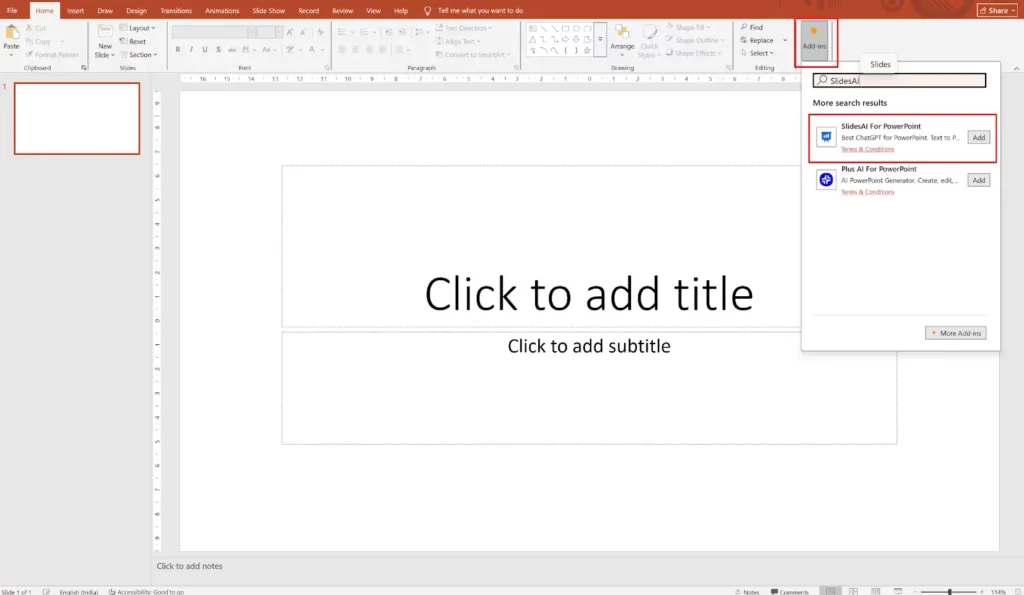
Step 2: Open the SlidesAI extension and select New Presentation.
This will open a sidebar where you can begin your presentation setup.
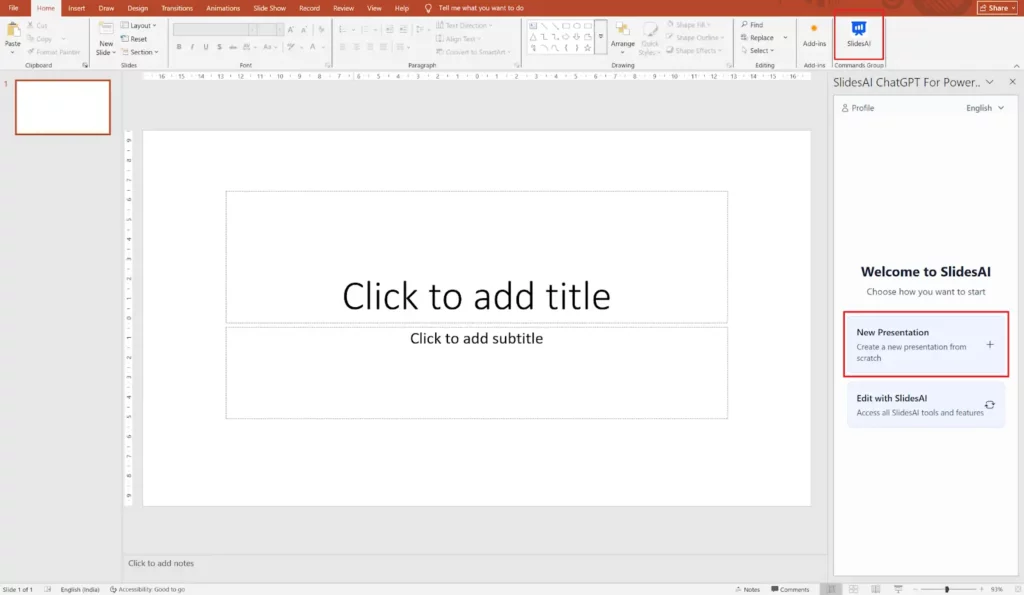
Step 3: Enter your topic details.
Type in your presentation subject in the “What is your presentation about?” field and include any supporting information you want AI to consider.
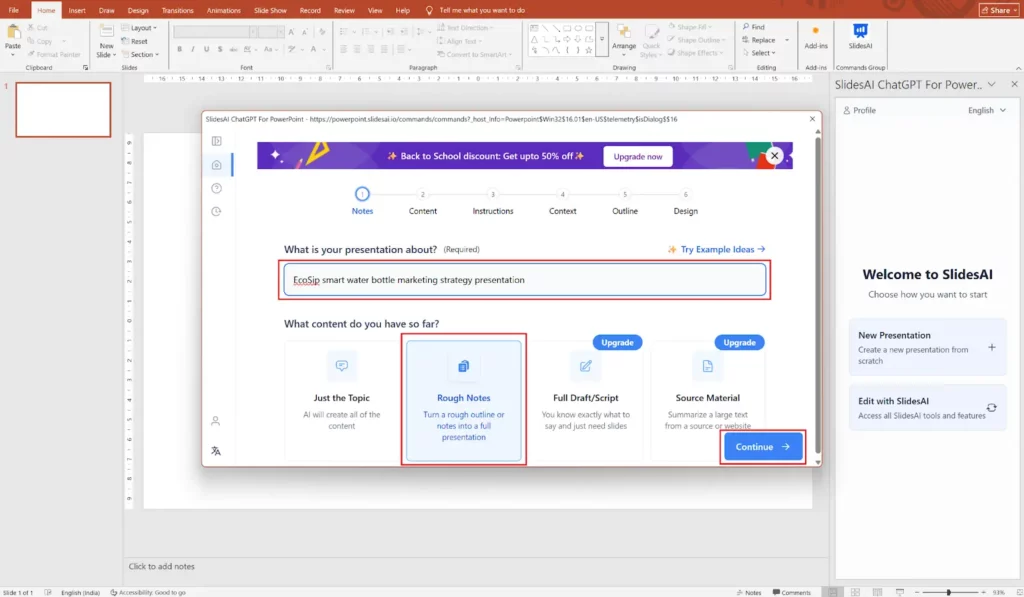
Step 4: Add your key content.
Insert the main points, data, or text you want included in your slides.
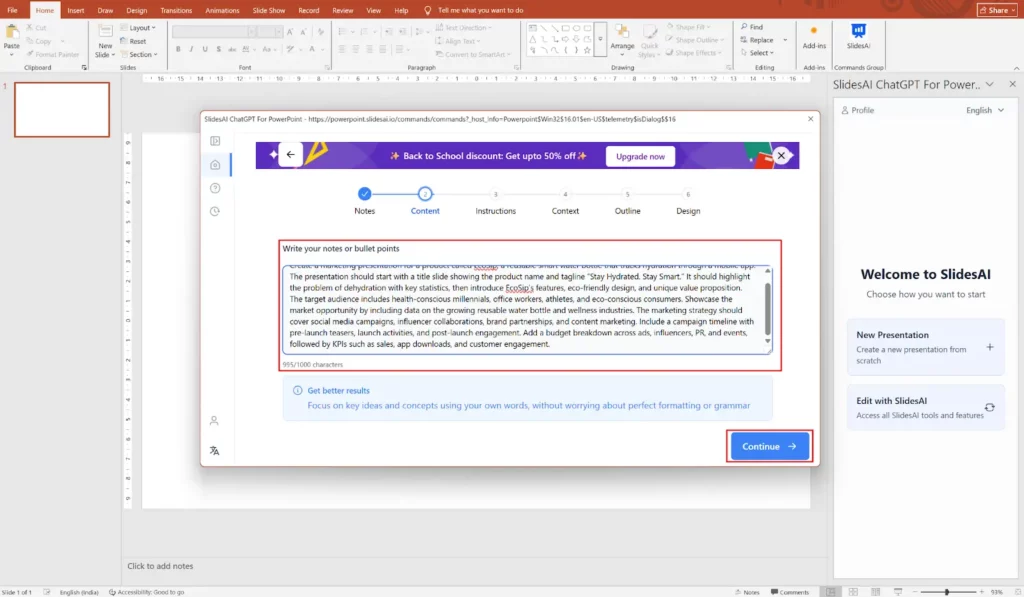
Step 5: Customize your preferences.
Specify your tone, presentation style, and focus points so that the generated slides match your brand and purpose.
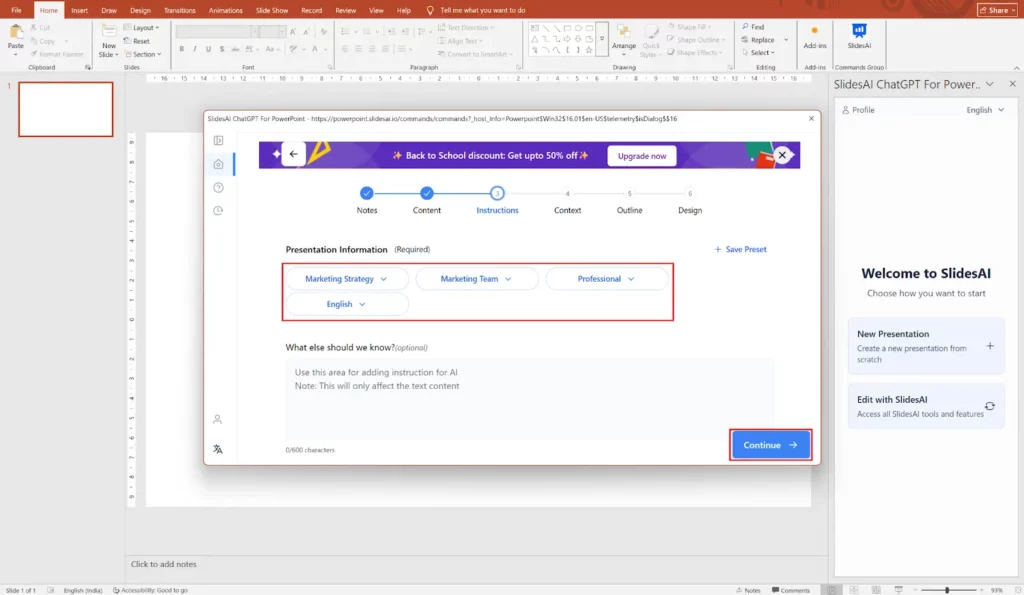
Step 6: Define your presentation mode and duration.
Let SlidesAI know whether this is for a live pitch, webinar, or report, and indicate how long you plan to present.
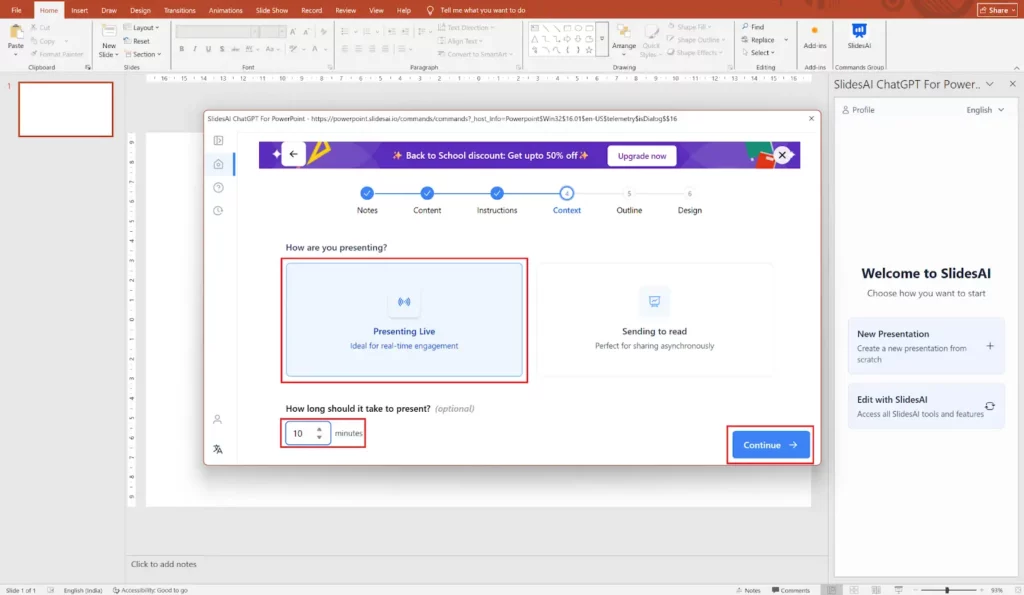
Step 7: Generate your slide outline.
SlidesAI will automatically create an outline based on your inputs. You can edit, add, or regenerate sections until they fit your narrative.
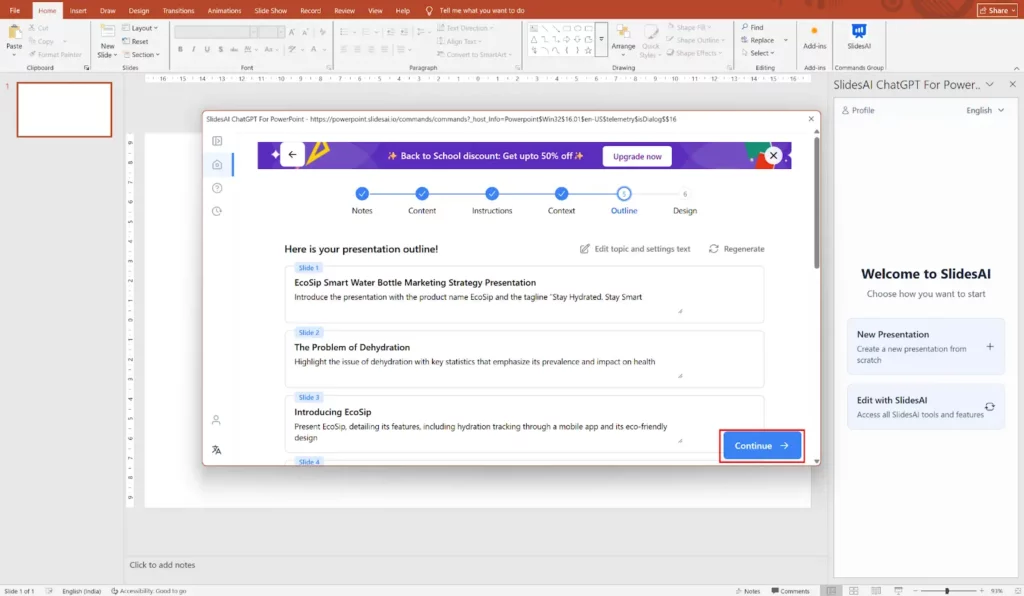
Step 8: Choose your slide design template.
Pick a visual style that complements your brand and click Generate Slides.
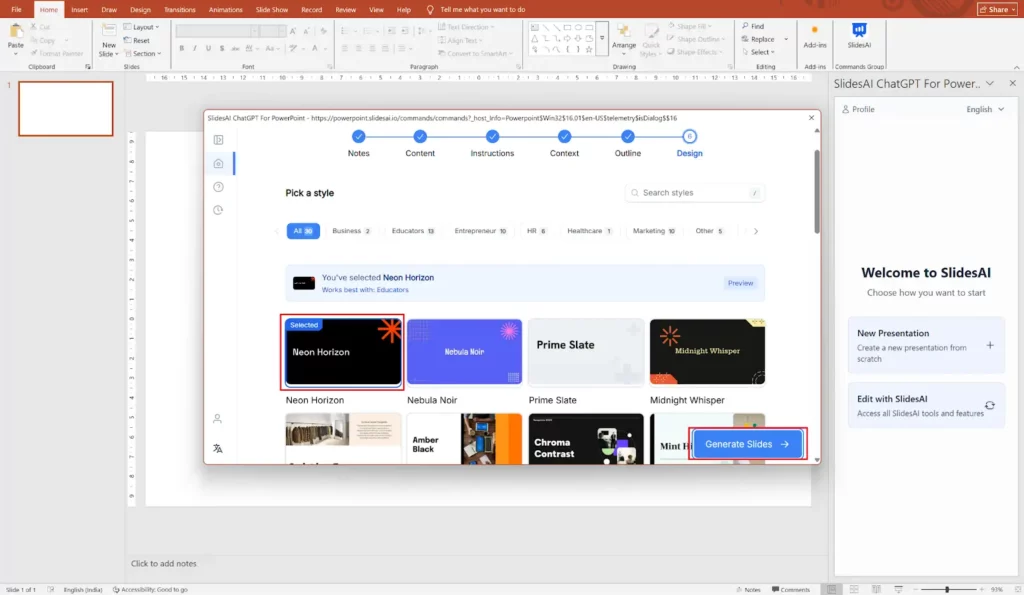
Step 9: Choose imagery type.
Select the type of visuals you want, icons, photos, or graphics, to enhance engagement.
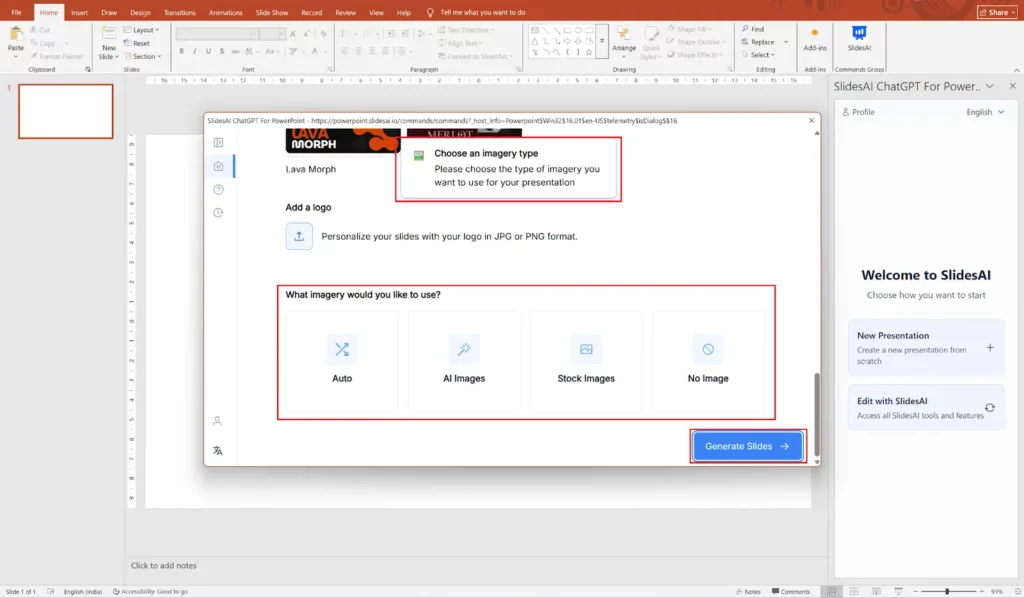
Step 10: Review and refine.
SlidesAI will produce complete slides based on your outline. You can make final edits, adjust visuals, or personalize the design before saving or presenting.
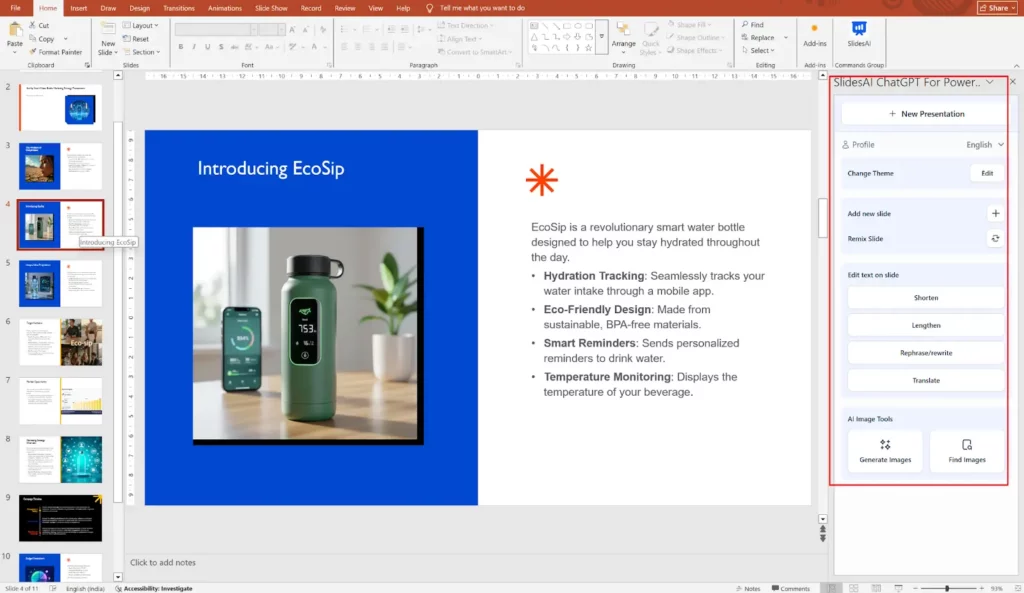
Tips for Marketing Presentation
Creating a great marketing presentation isn’t just about having the right data; it’s about how you deliver it. Here are some quick and effective tips to make your presentation stand out:
- Start with a strong intro
Grab your audience’s attention right from the start with a powerful opening statement or an interesting stat. Set the tone by clearly stating your purpose and what they’ll gain from the presentation. - Use visuals effectively
Replace long text blocks with charts, infographics, and images. Visuals make your content easier to digest and help emphasize key insights or trends. - Share a data-backed story
Don’t just show numbers, tell a story with them. Explain what the data means, why it matters, and how it connects to your marketing goals. - End with action steps
Wrap up your presentation by summarizing the main takeaways and providing clear next steps or recommendations your audience can act on. - Allow time for Q&A
Encourage your audience to ask questions at the end. It not only builds engagement but also helps reinforce your key points through discussion.
Creating an impactful marketing presentation is about blending data, storytelling, and design into one clear, engaging message. Whether you’re pitching a campaign or presenting insights, focus on clarity, consistency, and connection with your audience. With tools like SlidesAI, crafting professional and persuasive presentations becomes faster and easier, so you can spend more time strategizing and less time designing.
FAQs
1. What is the purpose of a marketing presentation?
A marketing presentation helps you share strategies, showcase results, and persuade clients or stakeholders. It simplifies complex data with visuals and storytelling, making your ideas clear, engaging, and impactful.
2. Can I create a marketing presentation without design experience?
Yes, definitely! Tools like SlidesAI let you create professional-looking slides in minutes. Just add your text, and the AI automatically designs and formats your presentation, no design skills needed.
3. What’s the best tool to create a marketing presentation?
Google Slides and PowerPoint are the most popular options. Both work seamlessly with the SlidesAI add-on, which helps you generate polished, AI-powered slides quickly and easily.
4. How can I make my marketing presentation more engaging?
Keep it simple and visual. Use clean layouts, minimal text, striking visuals, and a consistent colour scheme. Focus on data storytelling and real examples to hold your audience’s attention.
5. How long should a marketing presentation be?
Aim for 10–15 slides or around 10–20 minutes. That’s long enough to cover key points but short enough to keep your audience focused and interested.