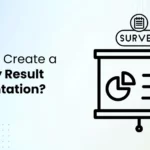A great webinar presentation is more than just slides; it’s a powerful storytelling tool that keeps your audience engaged, informed, and inspired from start to finish. Whether you’re hosting a business training, product demo, or educational session, the way you design and deliver your presentation plays a huge role in how well your message connects. In this guide, we’ll walk you through how to create a webinar presentation that looks professional, flows smoothly, and keeps your audience hooked till the end.
Why Webinar Presentations Matter
Webinar presentations are powerful tools for reaching and engaging audiences in real time, blending visuals, speech, and interaction to drive stronger connections. They allow you to teach, persuade, or share insights effectively across distance, something static slides or blog posts can’t always achieve. In fact, fifty-one percent of content marketers reported that webinars produced the best content marketing results in the last 12 months (15th Annual Content Marketing Survey: Content Marketing Institute/MarketingProfs ). When done right, webinars not only build trust but also generate leads, showcase expertise, and make your message memorable.
How to Create a Webinar Presentation: Step-by-Step Guide
Creating a great webinar presentation doesn’t have to be overwhelming. With a clear plan and engaging design, you can keep your audience interested from start to finish. Here’s a simple step-by-step guide to help you prepare a webinar presentation that delivers your message effectively.
Step 1: Define Your Goal and Audience
Start by identifying the main purpose of your webinar, whether it’s to educate, sell, or build awareness. Knowing your audience’s expectations helps you tailor your presentation tone, visuals, and examples accordingly.
Step 2: Create a Strong Outline
Structure your content with a clear flow: introduction, problem, solution, and conclusion. An organized outline helps keep your presentation focused and easy to follow.
Step 3: Design Visually Appealing Slides
Use PowerPoint or Google Slides to create clean, minimalistic slides. Limit text, use bullet points, and include visuals like charts, icons, or images to make key points stand out.
Step 4: Keep It Simple and On-Brand
Avoid cluttered slides or excessive animation. Stick to your brand colors, fonts, and tone for a professional, cohesive look.
Step 5: Add Storytelling Elements
Engage your audience with stories or real-world examples. A relatable narrative makes your webinar more memorable and helps reinforce key ideas.
Step 6: Incorporate Interactive Elements
Use polls, quizzes, or Q&A sessions to keep viewers involved. Interactive tools make your session more engaging and improve audience retention.
Step 7: Rehearse Your Presentation
Practice your delivery to refine timing and tone. Rehearsing helps you sound natural, reduces filler words, and ensures a smooth transition between slides.
Step 8: Test Your Setup
Before going live, check your microphone, camera, internet connection, and screen-sharing tools. This prevents last-minute technical issues during your webinar.
Step 9: Record and Repurpose Content
Record your webinar so you can repurpose it later as a training video, blog post, or marketing asset. This helps extend its value beyond the live session.
Common Mistakes to Avoid in Webinar Presentations
Even a well-prepared webinar can lose its impact if a few common mistakes are overlooked. Here are the most frequent pitfalls presenters make, and simple ways to avoid them to keep your audience engaged and your message clear.
1. Overloading Slides with Text
Problem: Filling slides with long paragraphs makes your presentation hard to follow and visually overwhelming.
How to Avoid: Use concise bullet points, add visuals to support key ideas, and explain details verbally instead of reading from the slide.
2. Ignoring Audience Interaction
Problem: Talking nonstop without engaging your viewers can make your webinar feel one-sided.
How to Avoid: Ask questions, use polls or chat features, and encourage participation to keep your audience active and involved.
3. Poor Technical Setup (Bad Lighting, Audio Issues)
Problem: Distracting background noise, dim lighting, or unstable internet can hurt your credibility and make your webinar less enjoyable.
How to Avoid: Test your microphone, camera, and connection beforehand. Use good lighting and a quiet space for a professional setup.
4. Lack of Clear CTA (Call to Action)
Problem: Ending a webinar without a clear next step leaves your audience unsure of what to do next.
How to Avoid: Always wrap up with a direct CTA, invite attendees to download a resource, sign up for a service, or attend your next session.
Tools and Resources for Better Webinar Presentations
Using the right tools can make a big difference in how smoothly your webinar runs. From presentation design to hosting, here are some reliable platforms to help you deliver a professional and engaging session.
1. Webinar Platforms
- Microsoft Teams
Perfect for businesses and educational institutions, Microsoft Teams makes it easy to host webinars with built-in chat, file sharing, and breakout room features. - Zoom
A go-to choice for live webinars, Zoom offers HD video, screen sharing, audience Q&A, and recording features, making it ideal for interactive sessions. - GoToWebinar
Best for large-scale webinars, GoToWebinar includes automation tools, engagement analytics, and attendee tracking to streamline your presentation workflow.
2. Presentation & Content Creation Tools
- PowerPoint / Google Slides
These are classic choices for designing slides. Both platforms offer templates, collaboration features, and easy sharing options, suitable for any type of webinar. - SlidesAI
SlidesAI is an AI-powered tool that converts plain text into ready-to-present slides within seconds. It helps you create polished, visually appealing presentations without spending hours on design.
3. Interactive & Engagement Tools
- Interactico
Interactico is perfect for making your webinars more interactive through live quizzes, polls, and surveys. It helps you capture audience attention, test understanding, and gather instant insights, all within one platform. - Mentimeter
Mentimeter allows you to create live polls, word clouds, and interactive Q&A sessions. It’s an excellent tool for encouraging participation and making your presentation feel more like a two-way conversation.
Learning how to make a webinar presentation isn’t just about having great content, it’s about keeping your audience engaged, informed, and inspired from start to finish. With the right tools, visuals, and structure, you can deliver a webinar that feels professional and impactful. From using platforms like Zoom or Microsoft Teams for seamless hosting to AI tools like SlidesAI for stunning slides and Interactico for interactive engagement, every detail adds to your success.
Plan thoughtfully, rehearse well, and focus on connection, because a great webinar doesn’t just share information, it creates an experience.
FAQs
1.What makes a webinar presentation successful?
A great webinar presentation delivers value clearly and keeps the audience engaged. It combines strong content, well-designed visuals, and interactive elements while maintaining a confident, smooth delivery that holds attention from start to finish.
2. How long should a webinar presentation be?
Most effective webinars run between 30 to 60 minutes. Keep your main presentation concise, leaving enough time for audience interaction through Q&A or polls. This balance helps maintain engagement without overwhelming participants.
3. Do I need professional design skills to create a webinar presentation?
Not at all. With user-friendly tools like PowerPoint, Google Slides, or AI-powered platforms like SlidesAI, anyone can create clean, professional-looking slides. These tools handle design details so you can focus on your content and delivery.
4. How can I make my webinar more interactive?
Add engagement elements like live polls, Q&A sessions, or quizzes. Tools such as Mentimeter and Interactico make it easy to involve your audience and keep the session lively and collaborative.
5. What are the most common mistakes in webinar presentations?
Typical mistakes include using too much text on slides, neglecting interaction, having poor audio or lighting, and forgetting a clear call-to-action (CTA). Always test your setup and keep your slides simple and focused.
6. Which platform is best for hosting a webinar?
It depends on your needs. Zoom is great for interactive sessions, Microsoft Teams works well for internal or corporate webinars, and GoToWebinar is ideal for large audiences or professional events. Choose based on your goals and budget.