Category: powerpoint
-

How to Show & Use Ruler in PowerPoint: Step-by-Step Guide
Key Takeaways PowerPoint’s ruler helps align slide elements accurately for a cleaner layout. You can activate it easily from the “View” or “Draw” tab. The on-slide ruler allows precise rotation and positioning of shapes Using rulers improves slide readability and visual balance. Combine rulers with guides or gridlines for even better control. Ever tried to…
-

How to Change Background in PowerPoint: Simple Step-By-Step Guide
Creating an engaging presentation isn’t just about the content. It’s also about how it looks, and the background of your slide plays a crucial role in its appearance. If you wondered how to change the slide background in PowerPoint to make it more appealing, you are in the right place! This quick guide walks you…
-

How AI Can Enhance PowerPoint Presentations
Key Takeaways AI can help design professional slides with consistent layouts and colors. Long paragraphs can be condensed into clear, readable bullet points automatically. AI generates charts, graphs, and infographics to make data visually engaging. Slide sequences and visual storytelling can be improved for better audience engagement. Tools like SlidesAI save time, maintain consistency, and…
-

How to Add an Excel Dashboard to PowerPoint (3 Easy Methods)
Key Takeaways You can add your Excel dashboard to PowerPoint as an image, embedded object, or live link. Linked dashboards update automatically when Excel data changes. Embedded dashboards can be edited directly inside PowerPoint. Using Excel dashboards makes your presentations data-rich and engaging. Tools like SlidesAI help you design and present dashboards professionally in minutes.…
-

How to Make a Good PowerPoint Presentation: A Complete Guide
It is no secret that a well-designed presentation helps you communicate your ideas clearly, keeps your audience engaged, and leaves a strong impression. Are you trying to learn how to create an effective PowerPoint presentation? You’ve clicked the right link! This guide is here to show you how to craft slides that are both visually…
-
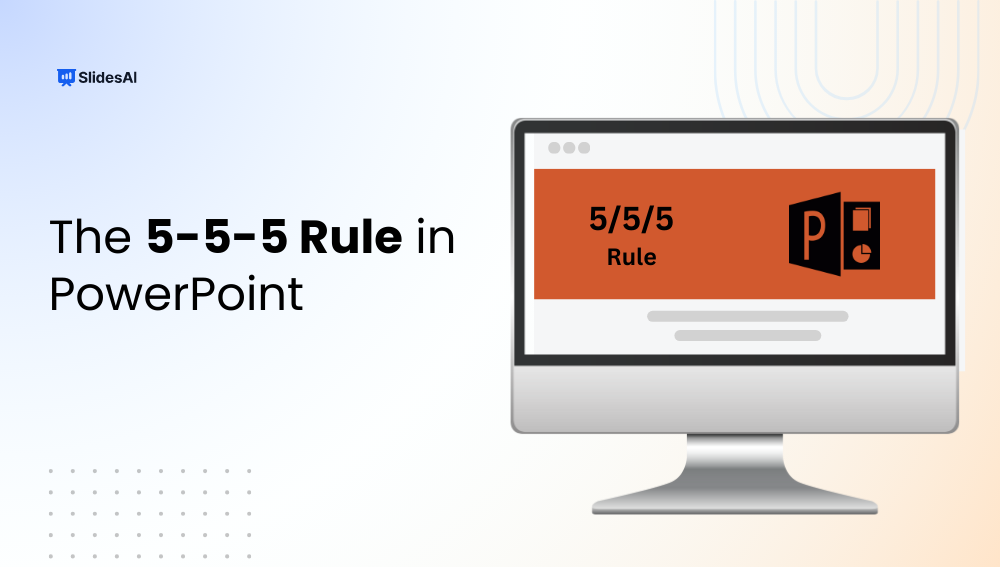
The 5-5-5 Rule in PowerPoint: A Simple Guide to Cleaner, Clearer Slides
Ever felt that your slides look too crowded or your audience is reading more than listening? That’s where the 5-5-5 Rule of PowerPoint presentation helps. It keeps your slides clean, your message clear, and your audience focused on you, not just the screen. It’s a simple way to make your presentations look professional without any…
-
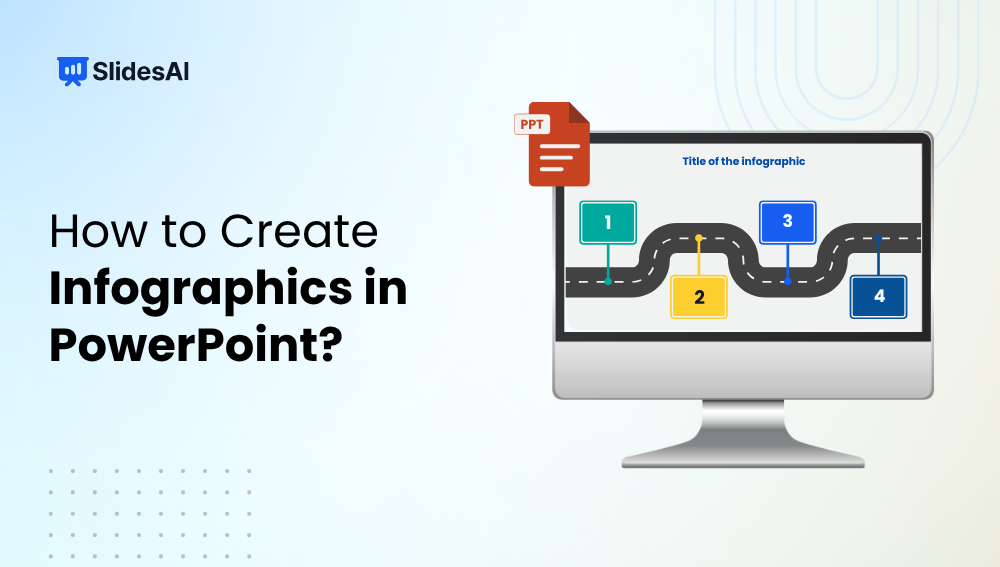
How to Create Infographics in PowerPoint that are Stunning
Infographics are one of the best ways to make complex information easy to understand and visually appealing. Instead of overwhelming your audience with text and numbers, infographics help you tell a clear, engaging story through visuals, icons, and data. The good news? You don’t need fancy design software to create them; PowerPoint has all the…
-
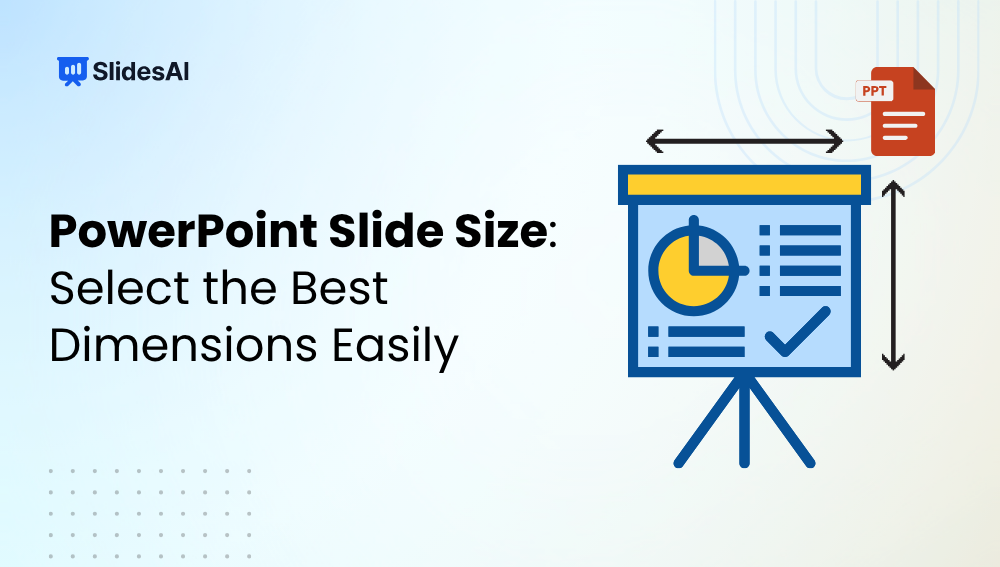
How to Choose the Best PowerPoint Slide Size for Every Presentation
Getting your PowerPoint slide size right is one of the easiest ways to make your presentation look sharp, professional, and easy to follow. The right dimensions ensure your visuals display perfectly, whether on a big screen, a laptop, or in print, without stretching, cropping, or distortion. In this guide, you’ll learn everything about PowerPoint slide…
-
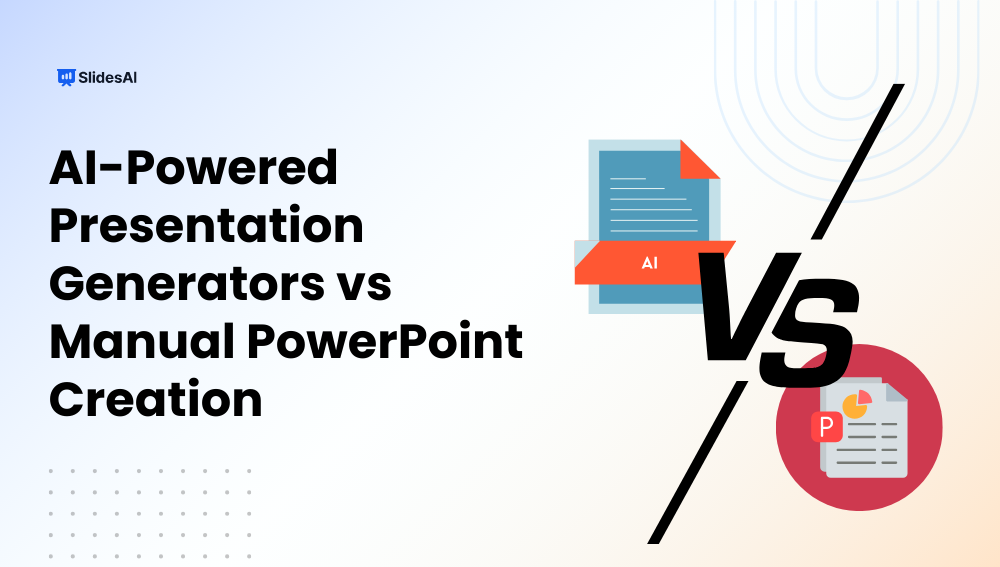
AI-powered Presentation Generators vs Manual PowerPoint Creation: Which One Should You Choose?
Creating a presentation has always been a key part of classrooms, meetings, and business pitches. Traditionally, people have relied on tools like Microsoft PowerPoint to design slides manually, choosing layouts, adding content, and adjusting visuals step by step. While this method gives you complete creative control, it can also be time-consuming.
-
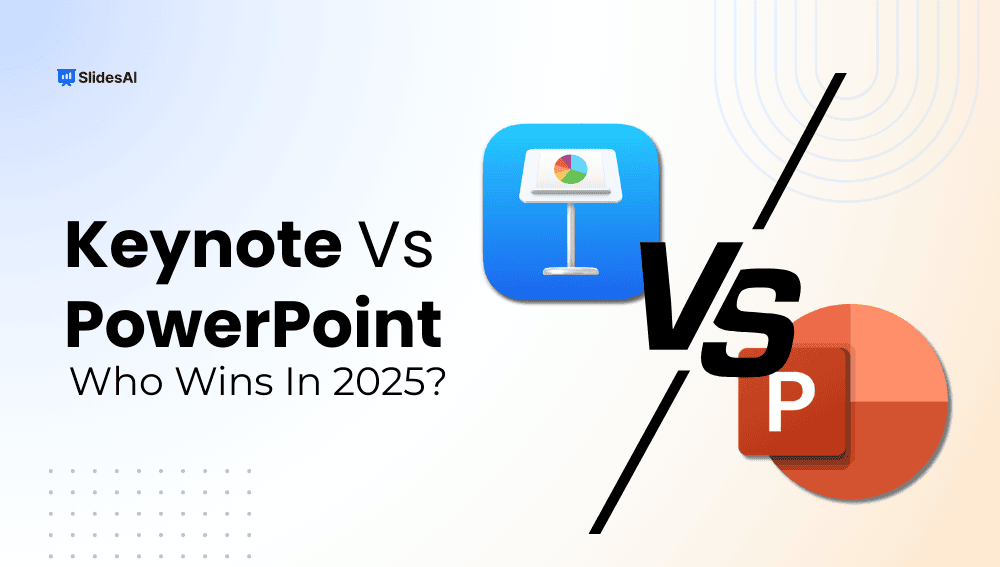
Keynote vs PowerPoint: Which One Wins in 2026?
Presentations play a vital role in education, business, and professional communication, and the software you choose can shape how effectively your message is delivered. Among the most popular tools, Microsoft PowerPoint and Apple Keynote stand out as leading options. While PowerPoint is known for its widespread availability, versatility, and robust features, Keynote is praised for…