Category: powerpoint
-
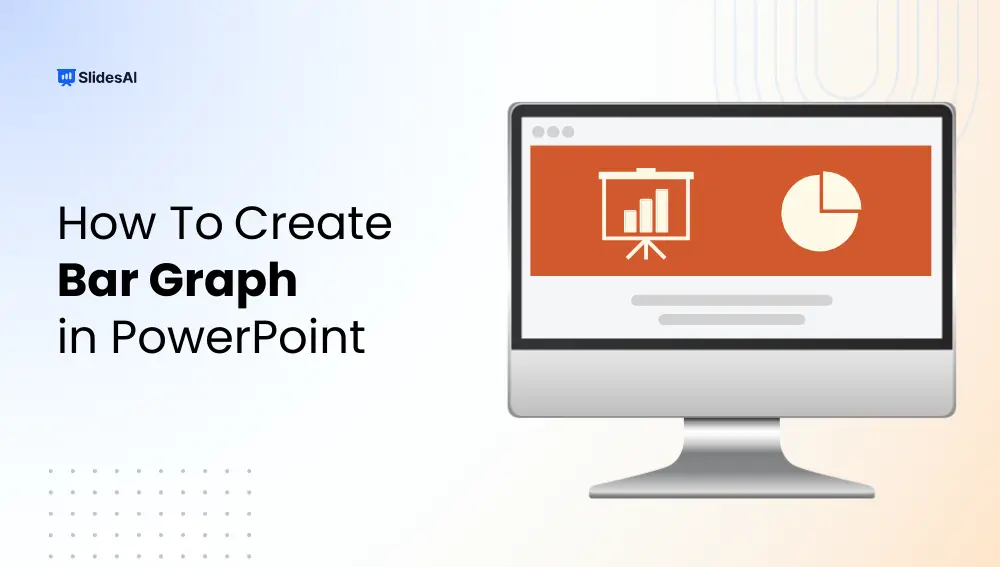
How to Create a Bar Graph in PowerPoint Like a Pro
Bar graphs in PowerPoint are one of the most effective ways to present data visually. Whether you’re preparing a business report, student project, or sales presentation, learning how to make a bar graph in PowerPoint ensures your message is clear, professional, and engaging. In this guide, you’ll learn step by step how to create a…
-

How to Change Text Transparency in PowerPoint?
PowerPoint offers a variety of formatting tools to make your slides more engaging, and one of the most underused yet powerful features is text transparency. By learning how to make text transparent in PowerPoint, you can blend text seamlessly with backgrounds, create professional overlays, highlight key content without overpowering visuals, and instantly elevate the visual…
-
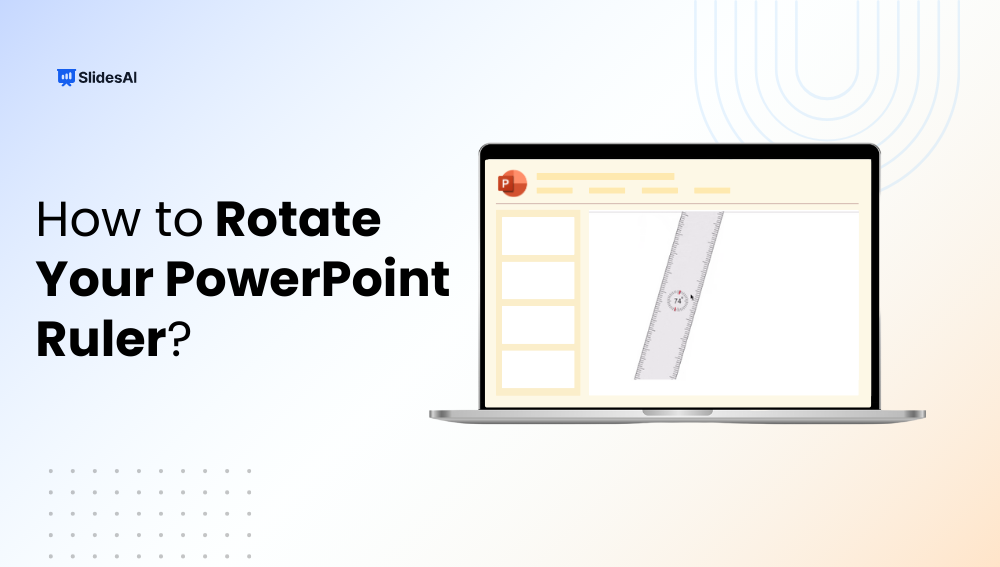
How to Rotate Your PowerPoint Ruler?
The ruler in PowerPoint is an essential tool for aligning objects, drawing straight lines, and positioning elements precisely on your slides. While most users know how to display the ruler, few realize you can rotate it to measure angles for diagonal text, flowcharts, or unique slide layouts. In this guide, we’ll show you how to…
-
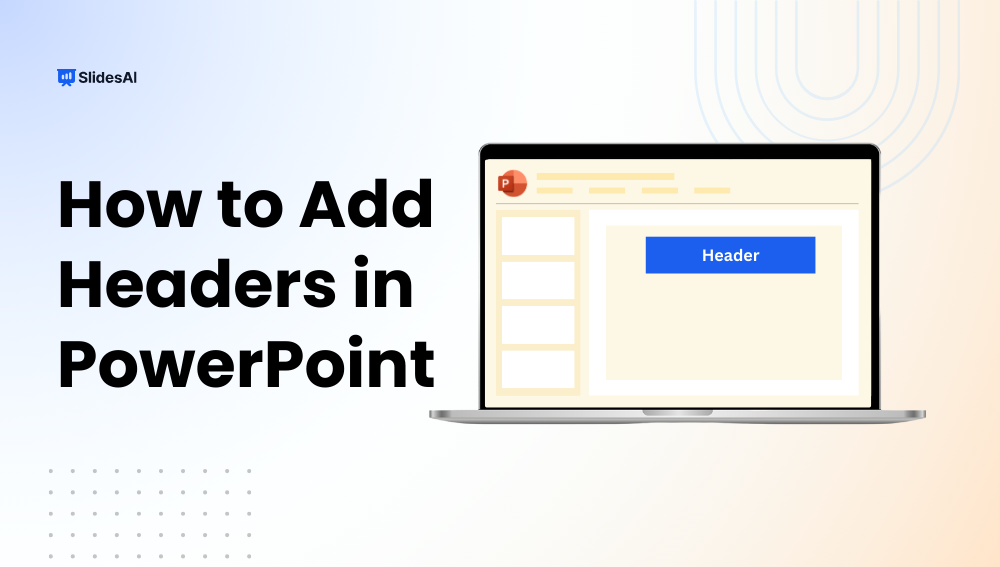
How to Add a Header in PowerPoint?: A Quick Guide
Adding a header in PowerPoint is a smart, easy way to give your slides a professional look and keep key details front and center, like your presentation title, company name, or a brief tagline. In just a few clicks, you can add headers that appear on all slides or just the ones you choose. This…
-

How to Create a Gantt Chart in PowerPoint?
Trying to plan a project or keep track of deadlines using plain text can get messy and confusing. Whether you’re working on a team presentation or managing a timeline for a school or office task, you need something that clearly shows what needs to be done and when. That’s where a Gantt chart comes in.…
-

How to Make an Interactive PowerPoint Presentation?
PowerPoint presentations have been around for a long time and are still one of the most commonly used tools in education. But let’s be honest, they can sometimes feel a bit dull or one-sided. If you’ve ever felt that your slides could use a little more energy or engagement, you’re not alone.
-

How to Make a Pie Chart in PowerPoint?
Trying to explain numbers or percentages using just plain text can get confusing. Whether you’re working on a school project or a business presentation, showing data clearly is not always easy. Long lists and cluttered tables often leave people more lost than informed. That’s where a pie chart can really help. It turns numbers into…
-

How to Record PowerPoint Presentation with Audio?
Want to turn your PowerPoint slides into a video with your voice and camera included? PowerPoint has a built-in recording feature that lets you do just that. You can narrate your slides, add notes or drawings, and even include a webcam video to make your presentation more engaging. Once you’re done, you can save the…
-

How to Edit PowerPoint Presentation?
Are you a student prepping for class, a small business owner pitching ideas, a marketing professional, or a designer crafting client slides? Chances are, you need to edit a PowerPoint presentation at some point. And not just tweak the text, but adjust layouts, images, transitions, and more. This guide is your one-stop resource for everything…
-

How to Save a Picture from PowerPoint?
Sometimes you might want to save a picture from a PowerPoint slide, maybe it’s a logo, a photo, or a graphic you want to reuse somewhere else. The good news is, PowerPoint makes it easy to save images without losing quality. In this guide, we’ll show you quick and simple ways to export pictures from…