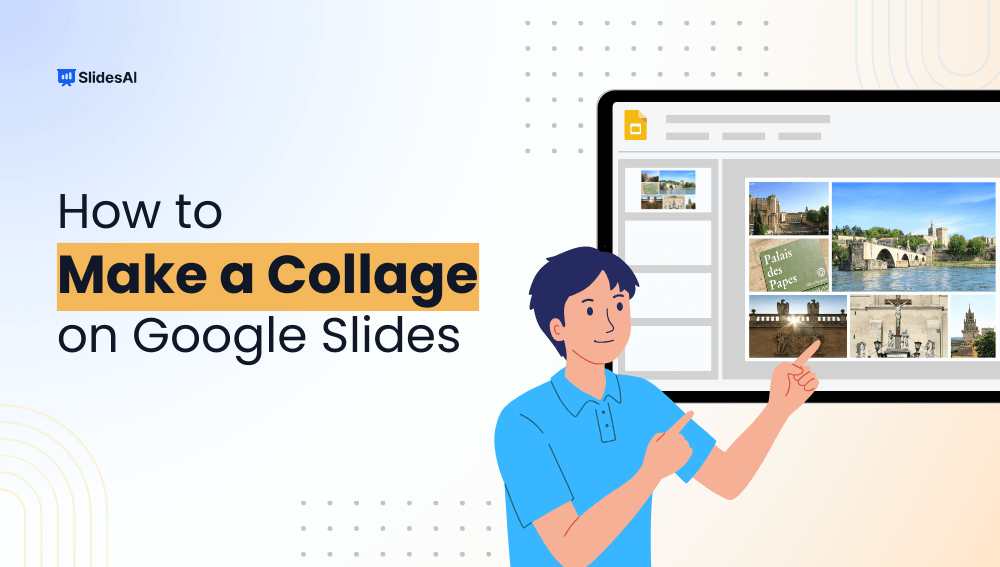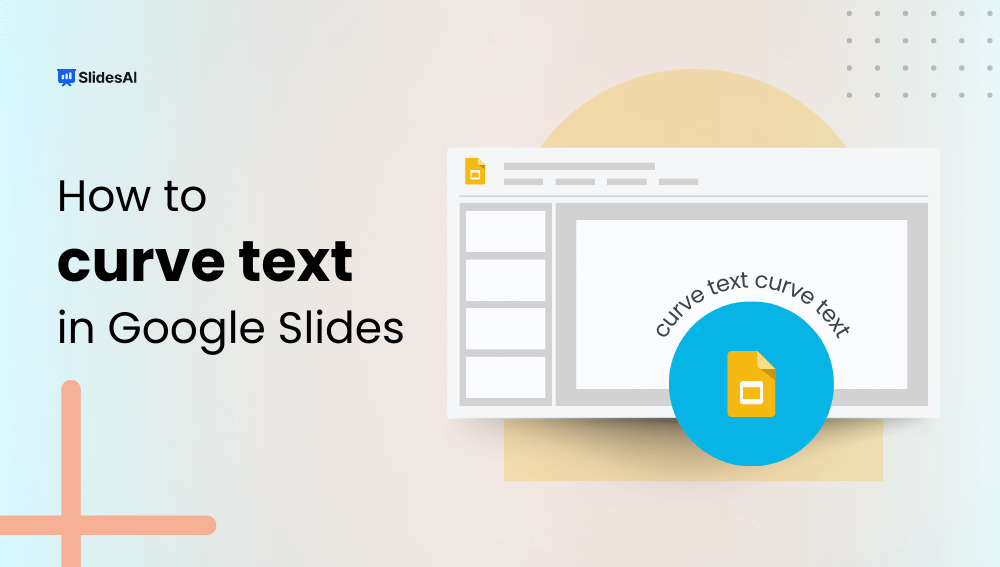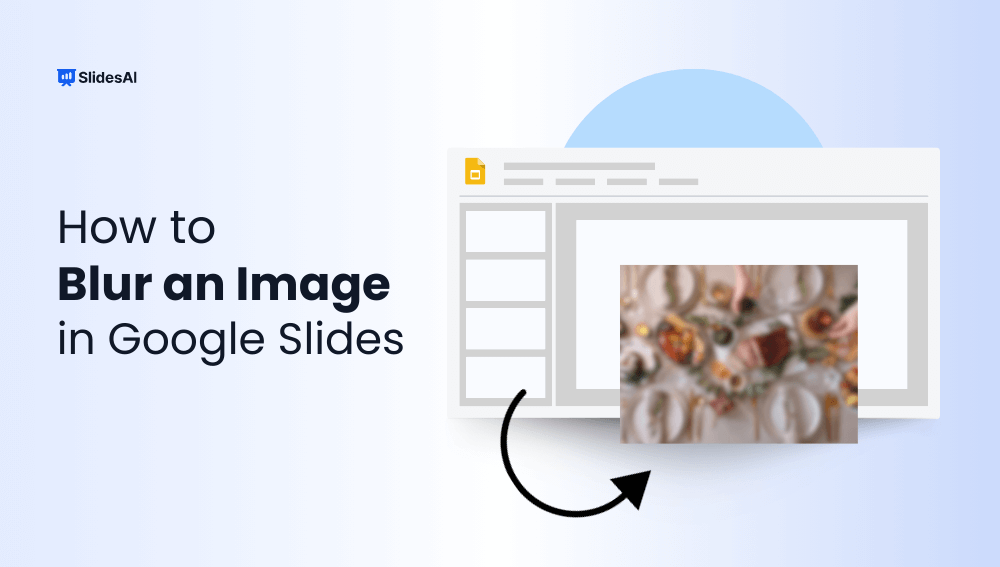Mindblown: a blog about philosophy.
-

How to Convert PowerPoint into Keynote?
Do you mostly use PowerPoint for your presentations? It’s a favourite for many who work on Windows, but for Apple users, the story’s a bit different. Apple users often turn to Keynote for their presentations, which can create a challenge when working with others who rely on PowerPoint. Knowing how to switch between PowerPoint and…
-

How to Apply a Transition to All Slides in Powerpoint?
In the realm of presentations, engaging your audience is crucial. Slide transitions are an efficient approach to enhance your PowerPoint presentations while also keeping your audience’s attention. Slide transitions are animations that occur when you go from one slide to the next. Applying transition to all slides in PowerPoint helps to generate a visual flow…
-

How to Create a Checklist in PowerPoint?
Learn how to create a checklist in PowerPoint using two easy methods – manually or with the SmartArt feature. Achieve a professional and organized design quickly for your presentations.
-

How to Change Slide Layout in PowerPoint?
PowerPoint is one of those tools that most of us use, but we don’t always explore all the features it offers. When making presentations, you might end up sticking with the default slide layout without realizing that there are plenty of options to customize it. Changing the layout of your slides can make your presentation…
Got any book recommendations?