Mindblown: a blog about philosophy.
-

How AI Can Enhance PowerPoint Presentations
Key Takeaways AI can help design professional slides with consistent layouts and colors. Long paragraphs can be condensed into clear, readable bullet points automatically. AI generates charts, graphs, and infographics to make data visually engaging. Slide sequences and visual storytelling can be improved for better audience engagement. Tools like SlidesAI save time, maintain consistency, and…
-

Best AI Presentation Makers for Sales Professionals
If you’re in sales, you already know how much a strong presentation can influence a deal. But building one from scratch takes time, and not everyone has hours to spare between client calls and follow-ups. That’s where AI presentation makers come in. These tools can help you create polished, engaging decks in minutes, so you…
-

14 Best AI Presentation Makers for Events Professionals in 2026
If you’re in the event space, you already know how much time and effort goes into crafting presentations that wow a crowd. From client pitches to stage visuals, the pressure to make things look sharp is real. But the truth is, you don’t always have hours to spend designing slides from scratch. That’s where AI…
-

How to Add an Excel Dashboard to PowerPoint (3 Easy Methods)
Key Takeaways You can add your Excel dashboard to PowerPoint as an image, embedded object, or live link. Linked dashboards update automatically when Excel data changes. Embedded dashboards can be edited directly inside PowerPoint. Using Excel dashboards makes your presentations data-rich and engaging. Tools like SlidesAI help you design and present dashboards professionally in minutes.…
-
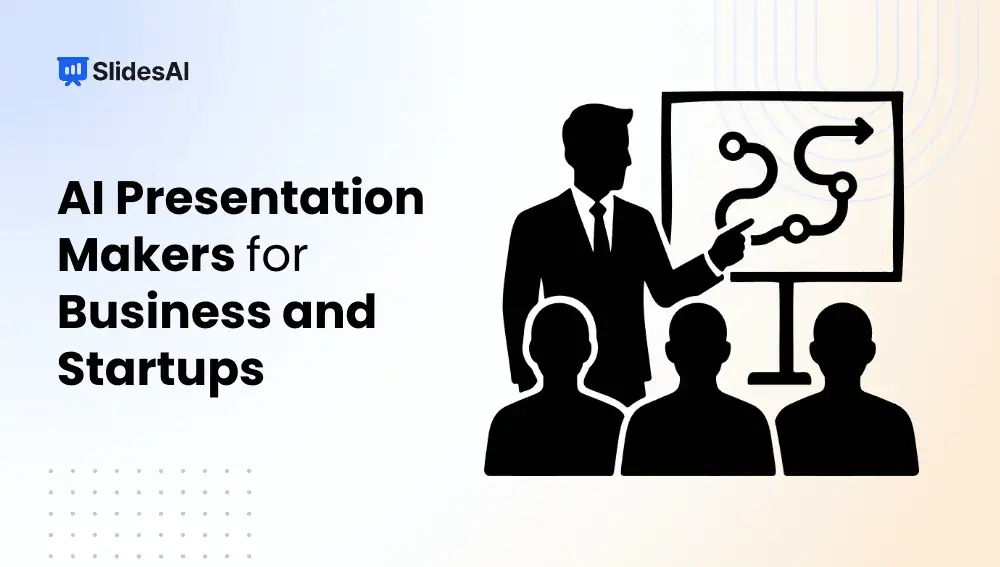
10 Best AI Presentation Tools for Businesses & Startups in 2026
If you’re running a business or startup, you already know how important it is to pitch ideas clearly, share updates with your team, and keep your clients in the loop. But creating presentations from scratch takes time, and not everyone has the design skills to make them shine. That’s where AI presentation tools come in.…
-

Best AI Presentation Makers for Marketing Teams in 2026
Let’s be honest. No one joins a marketing team dreaming about dragging text boxes around a slide at 11 PM. But somehow, making decks becomes half the job. Whether it’s for a pitch, a monthly report, or that “quick update” your boss asked for, slides just keep happening. That’s where AI swoops in like your…
-

10 Best AI Presentation Tools for HR Teams in 2026
If you are part of an HR team in 2025 you know how busy days can get. You might need to create presentations for training sessions, onboarding, performance reviews, or company updates. With so much on your plate, you may not have time to design slides from scratch or worry about layouts and visuals. That…
-

How to Make a Good PowerPoint Presentation: A Complete Guide
It is no secret that a well-designed presentation helps you communicate your ideas clearly, keeps your audience engaged, and leaves a strong impression. Are you trying to learn how to create an effective PowerPoint presentation? You’ve clicked the right link! This guide is here to show you how to craft slides that are both visually…
-

10 Best AI Presentation Makers For Finance Teams
Presenting financial data clearly can make or break a meeting. Whether you need investor decks, board reports, or FP&A summaries, the right tool saves time and improves clarity. So, here’s a guide in which you can find the 10 best AI tools for finance presentations that help teams turn reports, forecasts, and dashboards into tidy,…
Got any book recommendations?
