Mindblown: a blog about philosophy.
-

How to Create a Sponsorship Deck That Wins Sponsors?
A sponsorship deck is a short presentation that helps you attract sponsors by explaining what your event, campaign, or brand is about and why it’s worth supporting. They invest in your project, and you give them exposure, credibility, and access to your audience.
-

How to Create a Social Media Strategy Presentation That Drives Results?
Creating a strong social media strategy presentation is essential for turning ideas into action. Whether you’re pitching to a client, presenting to your team, or planning campaigns, a clear and well-structured presentation helps communicate goals, tactics, and expected results effectively.
-

How to Create a Survey Results Presentation That Engages Your Audience?
presentation? A survey results presentation is a structured way of displaying and explaining the findings from a survey. It turns raw data, such as responses, percentages, and trends, into clear insights that are easy to understand.
-

The Ultimate Guide to Marketing Presentations: Create, Design & Deliver with Impact
A marketing presentation is more than just a set of slides; it’s your chance to tell a story that sells your brand, product, or idea. Whether you’re pitching to clients, presenting campaign results, or introducing a new strategy, a strong marketing presentation helps you communicate with clarity and impact. In this guide, you’ll learn how…
-

How to Create a Webinar Presentation That Keeps Your Audience Hooked
A great webinar presentation is more than just slides; it’s a powerful storytelling tool that keeps your audience engaged, informed, and inspired from start to finish. Whether you’re hosting a business training, product demo, or educational session, the way you design and deliver your presentation plays a huge role in how well your message connects.…
-

Common Mistakes When Using AI Presentation Makers and How to Avoid Them
Creating presentations with AI tools has become faster and easier than ever. AI presentation makers can design slides, organize content, and even generate visuals in seconds, but they’re not perfect. Many users make small mistakes that can lead to cluttered layouts, off-topic slides, or poorly formatted designs. In this blog, we’ll look at the most…
-
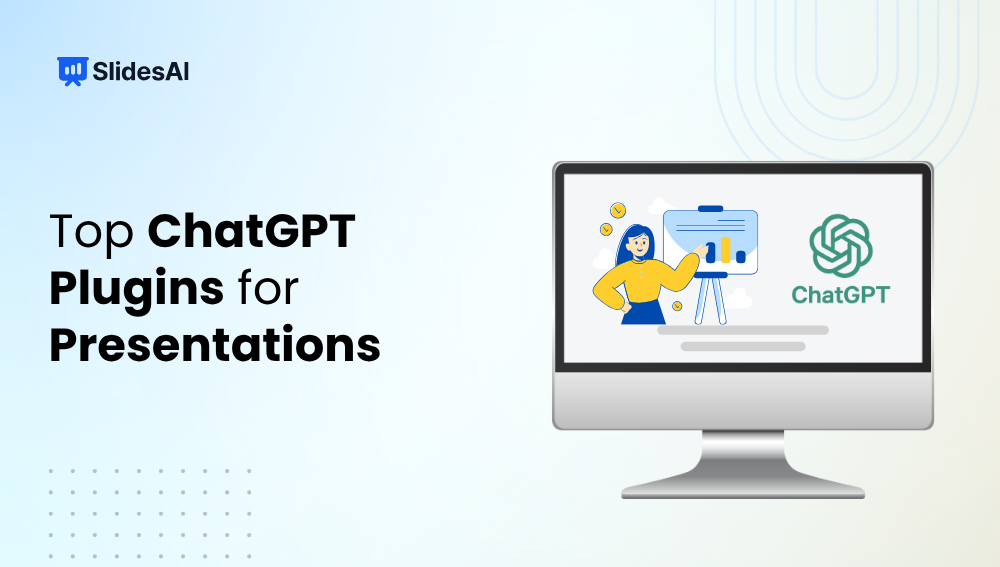
Top ChatGPT Plugins for Presentations: Create Professional Slides in Minutes
Creating engaging presentations can take a lot of time, from writing content to designing slides that stand out. That’s where ChatGPT plugins for presentations come in. These tools help you generate ideas, create outlines, design slides, and even polish your language, all in a fraction of the time. In this blog, we’ll explore the top…
-
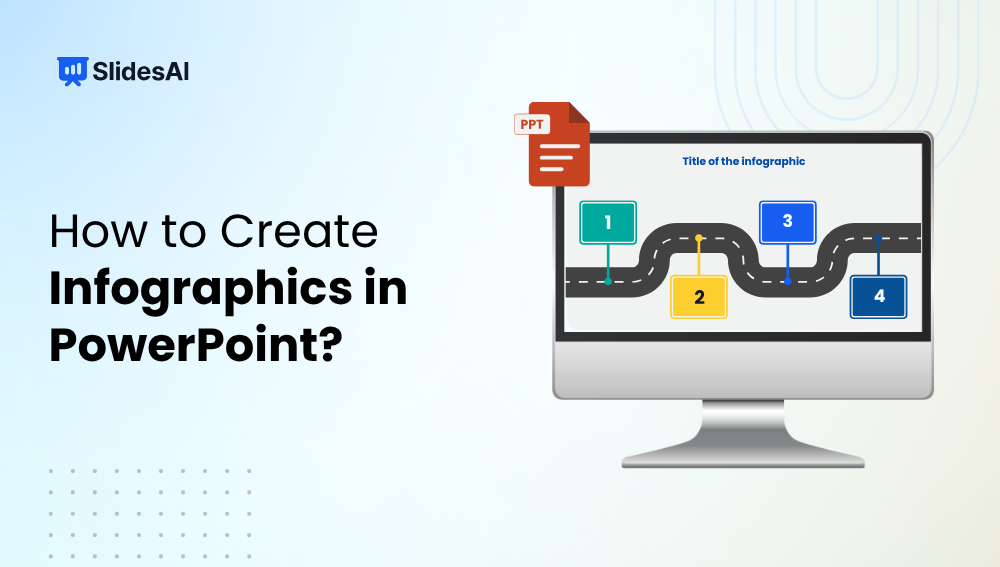
How to Create Infographics in PowerPoint that are Stunning
Infographics are one of the best ways to make complex information easy to understand and visually appealing. Instead of overwhelming your audience with text and numbers, infographics help you tell a clear, engaging story through visuals, icons, and data. The good news? You don’t need fancy design software to create them; PowerPoint has all the…
-
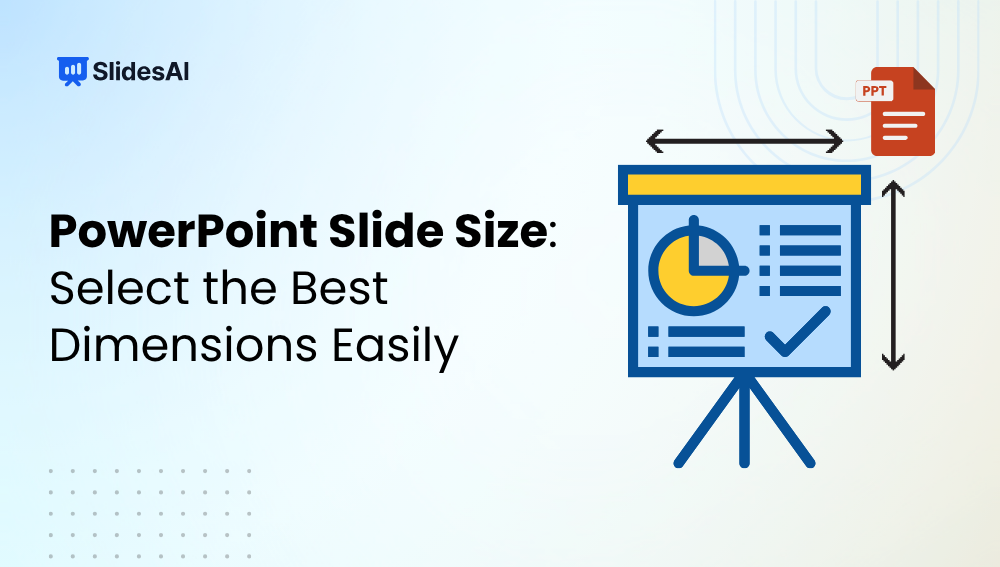
How to Choose the Best PowerPoint Slide Size for Every Presentation
Getting your PowerPoint slide size right is one of the easiest ways to make your presentation look sharp, professional, and easy to follow. The right dimensions ensure your visuals display perfectly, whether on a big screen, a laptop, or in print, without stretching, cropping, or distortion. In this guide, you’ll learn everything about PowerPoint slide…
-
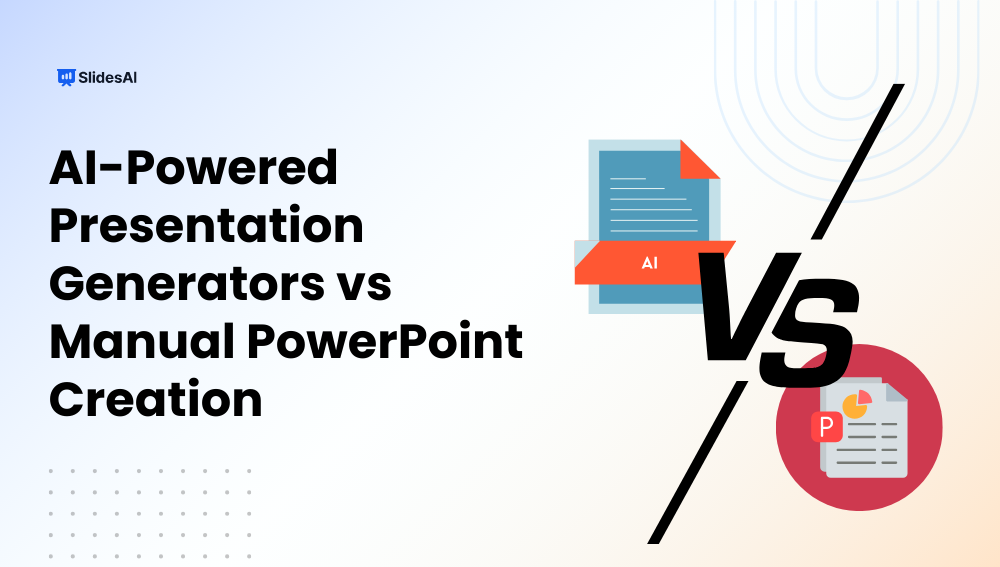
AI-powered Presentation Generators vs Manual PowerPoint Creation: Which One Should You Choose?
Creating a presentation has always been a key part of classrooms, meetings, and business pitches. Traditionally, people have relied on tools like Microsoft PowerPoint to design slides manually, choosing layouts, adding content, and adjusting visuals step by step. While this method gives you complete creative control, it can also be time-consuming.
Got any book recommendations?