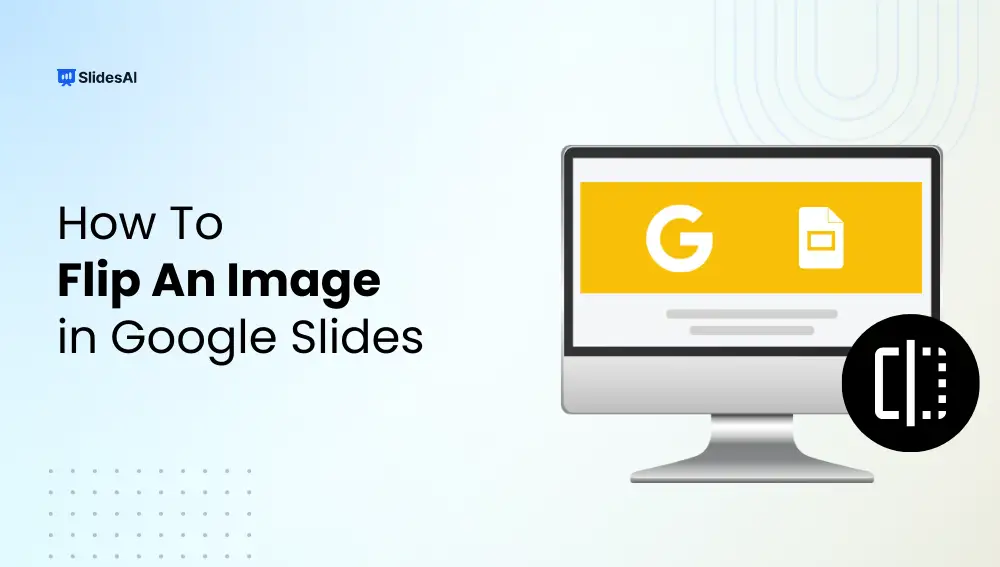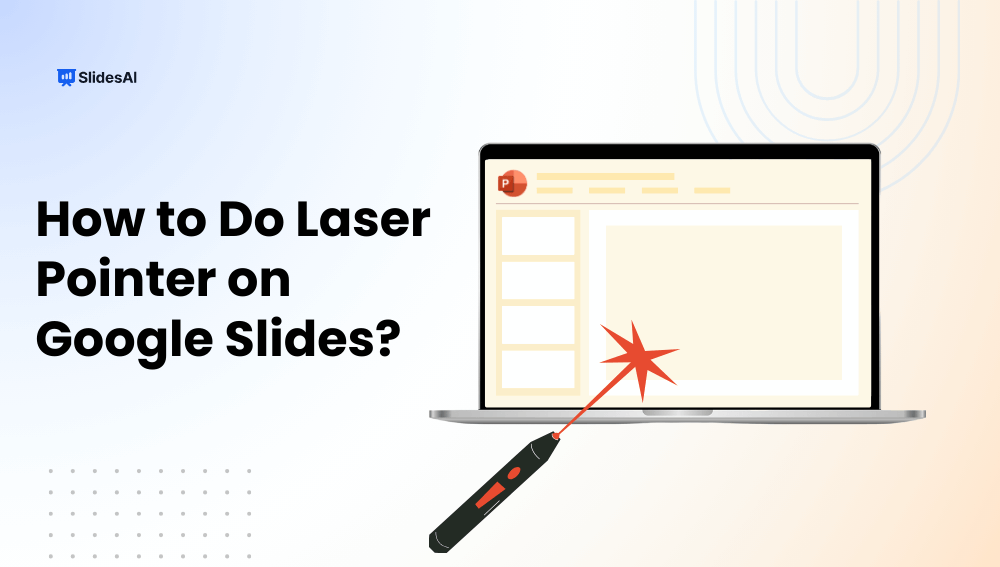Mindblown: a blog about philosophy.
-

Mastering Teamwork: Tips for Giving a Group Presentation
Group presentations are a common part of school, college, and professional life. Whether you’re presenting in class, pitching to clients, or sharing project results with colleagues, working as a team adds a new layer of challenge. Unlike solo presentations, group presentations require coordination, smooth transitions, and a shared message to make an impact. When done…
-

Presentation Tips for Teachers: How to Make Lessons Memorable
For teachers, presentations are more than just a classroom tool; they’re a way to explain complex ideas, keep students engaged, and make learning memorable. Knowing how to design and deliver effective presentations can transform lessons into interactive experiences. In this blog, we’ll share practical presentation tips for teachers to help you communicate clearly, boost student…
-

How to Prepare for a Presentation: Tips to Speak with Confidence
Preparing for a presentation can feel overwhelming, whether you’re a student, teacher, or working professional. The good news is that it doesn’t have to be stressful if you know the right steps. Learning how to prepare for a presentation is the key to boosting confidence, staying organized, and delivering your message effectively. In this guide,…
-

Smart & Engaging Ways to Present a Project in 2026
Presenting a project is more than sharing information; it’s about telling a clear story that captures attention and convinces your audience of its value. Whether you’re pitching to stakeholders, updating your team, or showcasing results, the way you present can determine the success of your project. In this blog, we’ll explore effective and creative ways…
-
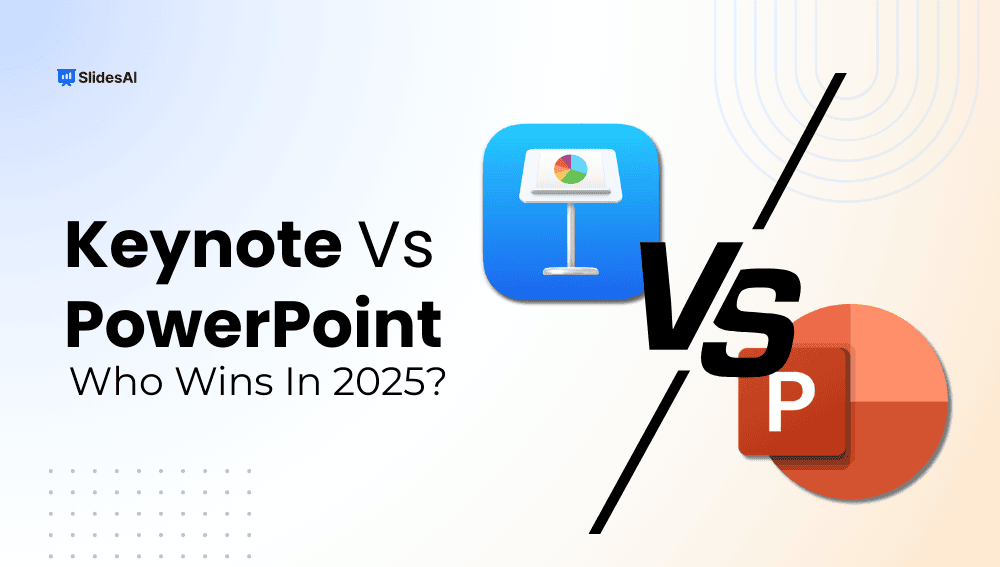
Keynote vs PowerPoint: Which One Wins in 2026?
Presentations play a vital role in education, business, and professional communication, and the software you choose can shape how effectively your message is delivered. Among the most popular tools, Microsoft PowerPoint and Apple Keynote stand out as leading options. While PowerPoint is known for its widespread availability, versatility, and robust features, Keynote is praised for…
-
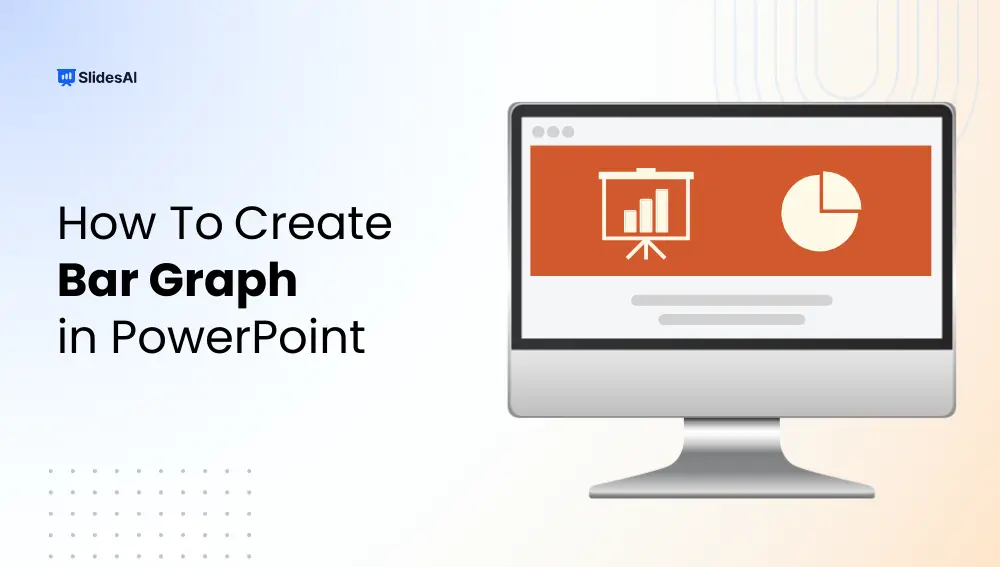
How to Create a Bar Graph in PowerPoint Like a Pro
Bar graphs in PowerPoint are one of the most effective ways to present data visually. Whether you’re preparing a business report, student project, or sales presentation, learning how to make a bar graph in PowerPoint ensures your message is clear, professional, and engaging. In this guide, you’ll learn step by step how to create a…
-

How to Change Text Transparency in PowerPoint?
PowerPoint offers a variety of formatting tools to make your slides more engaging, and one of the most underused yet powerful features is text transparency. By learning how to make text transparent in PowerPoint, you can blend text seamlessly with backgrounds, create professional overlays, highlight key content without overpowering visuals, and instantly elevate the visual…
Got any book recommendations?