Category: google slides
-
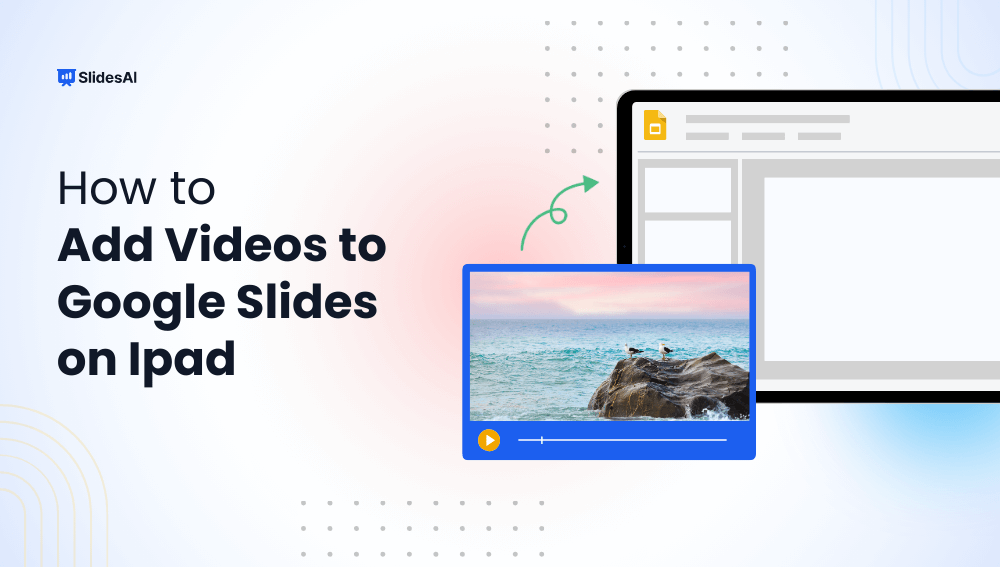
How To Add Videos to Google Slides on iPad?
Want to add videos to your Google Slides presentations on your iPad? While the Google Slides app has limitations for directly inserting videos, there’s a simple workaround. You can use the Safari browser to embed videos from YouTube and other platforms into your slides. Let’s explore how to do this.
-

How to Play Google Slides on Loop?
Creating presentations in Google Slides is becoming more and more popular. With its many features, even people who aren’t design experts can make professional-looking slideshows. One of the cool things about Google Slides is that you can make your presentations play automatically. This means your slides will change and animate without you having to do…
-
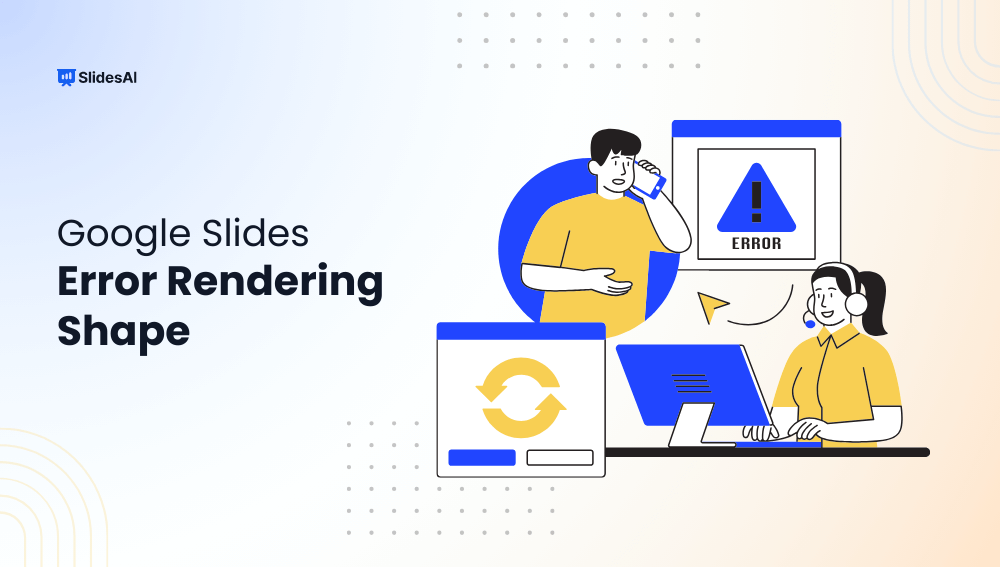
Fixing Google Slides Error Rendering Shape
If you see the “Error Rendering Shape” message while trying to insert an image into your Google Slides presentation, don’t worry! This is a common problem, but it can be fixed with a few simple solutions.
-

How to Add Bitmoji to Google Slides?
Google Slides presentations have become super common in classrooms, boardrooms, and casual presentations alike. They’re versatile, easy to use, and offer endless possibilities for creativity. One fun way to add a personal touch to your Google Slides is by incorporating Bitmojis. These customizable cartoon avatars are not just for social media; they can be a…
-

How to Add Footnotes in Google Slides?
In Google Slides, you might need to add footnotes to include extra information or citations. Although Google Slides doesn’t have a dedicated “footnote” feature like word processors, you can still add footnotes manually by inserting text boxes at the bottom of your slides. This guide will walk you through the steps to add footnotes to…
-

How to Highlight on Google Slides?
Highlighting text is a common technique used to emphasize key points or draw attention to specific information within a document or presentation. It helps improve readability and makes your content easier to follow. While Google Slides doesn’t offer a traditional highlighter tool like you might find in a word processor, it does provide a “Highlight…
-
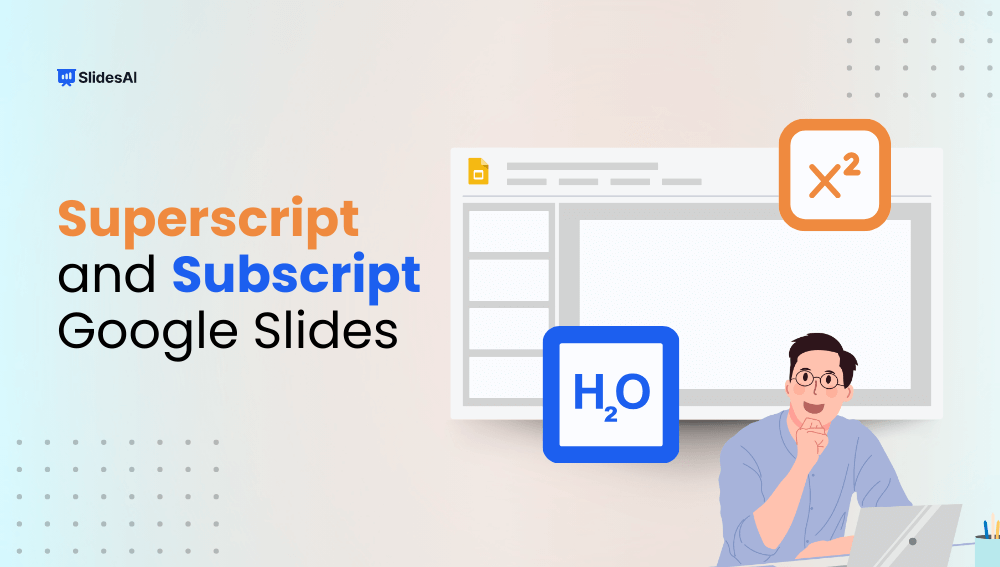
How to Subscript and Superscript in Google Slides?
Consider the iconic formula: E=mc², Einstein’s equation of relativity. It wouldn’t carry the same meaning if written as E=mc2, would it? While many use the simpler version because it’s well-known and won’t lead to confusion, the precise notation matters. This is where superscript and subscript come into play. Do you know how to use them…
-
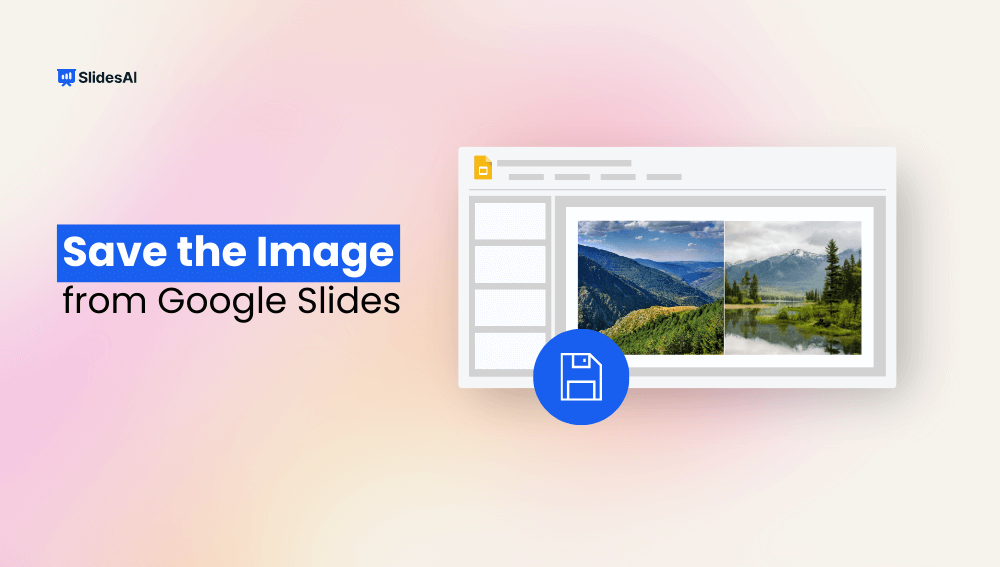
How to Save Images from Google Slides?
Need to reuse an image from your Google Slides presentation, but can’t find it on your computer? Don’t worry, there are a few ways to save the image directly from your Slides document. This guide will explain five simple methods for extracting images from your Google Slides presentation. This way, you can easily grab the…
-
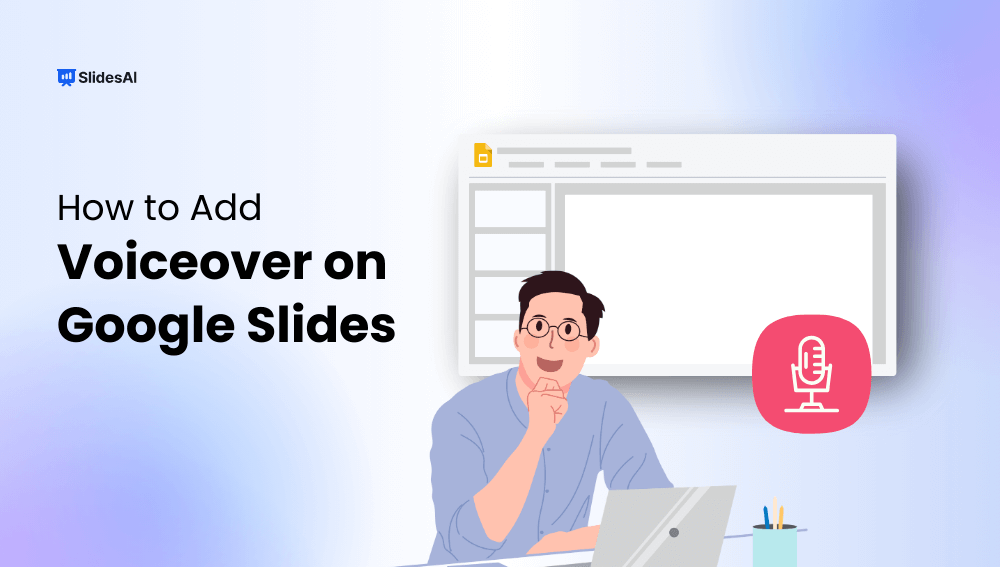
How to Add Voiceover on Google Slides?
Programs like Google Slides and PowerPoint are great tools for creators and educators, especially online instructors. Adding a voice-over to your presentation can be a helpful way to explain things on the screen in more detail, guide viewers through complex topics, and make the learning experience more engaging for everyone. While Google Slides doesn’t have…
-
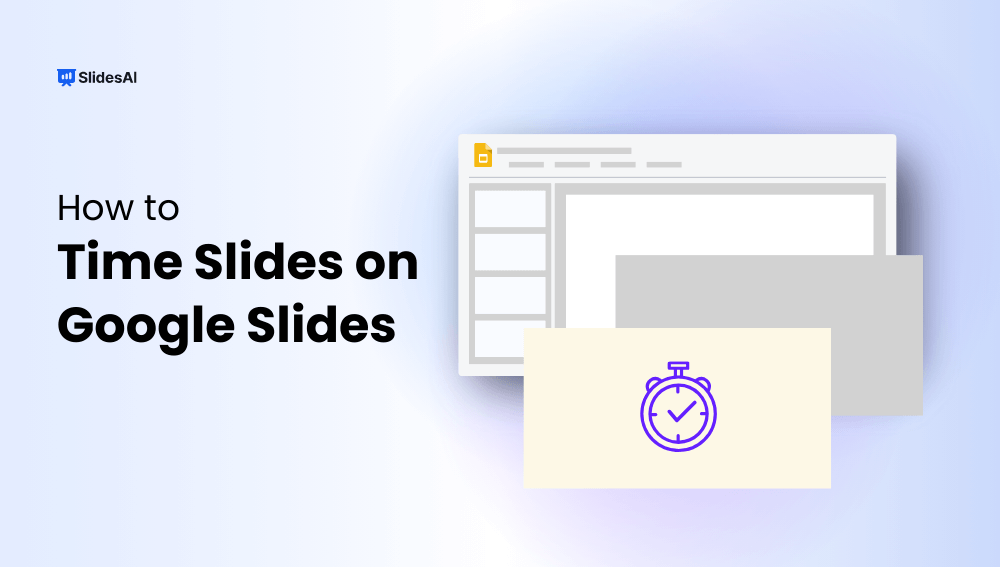
How to Time Slides on Google Slides?
Presentations can be a powerful tool for sharing information and captivating your audience. But a presentation that drags on or rushes through key points can lose its impact. This blog will guide you through mastering the art of slide timing in Google Slides. We’ll explore how to set the perfect pace for your presentation, whether…