Category: google slides
-

How to Start a Presentation?
How do you grab your audience’s attention the moment you step into the spotlight? The opening moments of a presentation can make or break its success. Studies show that people will assess your credibility by observing your body language and vocal traits, forming opinions about your proficiency within half a minute. This emphasizes the importance…
-

How to Convert Google Slides to PowerPoint
Are you tired of grappling with compatibility issues when sharing your presentations? Ever wished for a way to seamlessly bridge the gap between Google Slides and PowerPoint? Well, your quest for a solution ends here! But, how to convert Google Slides to PowerPoint presentations? Recreating your Google Slides presentation again in Microsoft PowerPoint is complex…
-

How to Hide a Slide in Google Slides In Easy Steps?
Have you ever had that slide you want to keep up your sleeve but are waiting to reveal at the perfect instant? Hoping to find the perfect way to utilize its elements but want to keep it hidden from your final presentation? We have the perfect solution! Google Slides empowers you to make that slide…
-
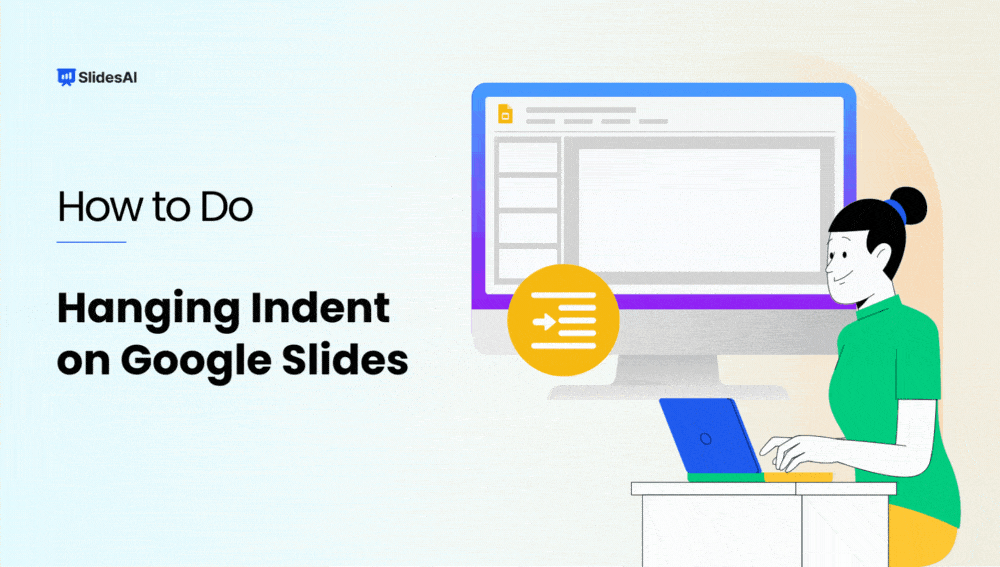
How To Do Hanging Indent On Google Slides: 3 Easy Ways
Learning how to do a hanging indent on Google Slides is valuable for anyone who wants to create polished, well-organized presentations. Hanging indents offer a visually structured way to present text, making it easier to read and reference specific information. Whether you’re working on academic projects, business proposals, or educational materials, this simple formatting trick…
-

How to Delete a Slide on Google Slides: A Comprehensive Guide
Imagine crafting a captivating presentation that flows effortlessly, leaving your audience spellbound. But we all know that a masterpiece is not only about creation but also the power of deletion. Incorporating the relevant elements while eliminating the irrelevant ones is a significant task in maintaining a presentation’s quality. However, a large number of people still…
-

How to Add or Embed a Video into Google Slides?
“Attention, please!” – this is what your presentations will shout, not you. No more yawning audiences or glazed-over eyes as your slide deck unfolds. Imagine transforming your presentations into captivating visual journeys!
-

How to Add a GIF to Google Slides?: A Step-by-Step Guide
Are you tired of delivering dull and lackluster presentations? Well, here’s a way! Adding GIFs to your slides can take your presentations to a new level. Whether you’re a student or a professional, GIFs offer that extra bit of visual appeal and engagement that is sure to capture your audience. Curious about how to add…
-

How to Convert Text Into PPT: Convert Text to Slides & PowerPoint
Turning plain text into a well-structured presentation takes time, especially when you’re doing it slide by slide. Whether you’re creating a business report, planning a lesson, preparing a marketing pitch, or building a training module, manually designing a PPT can slow you down. In this blog, we’ll walk you through how to convert text into…
-
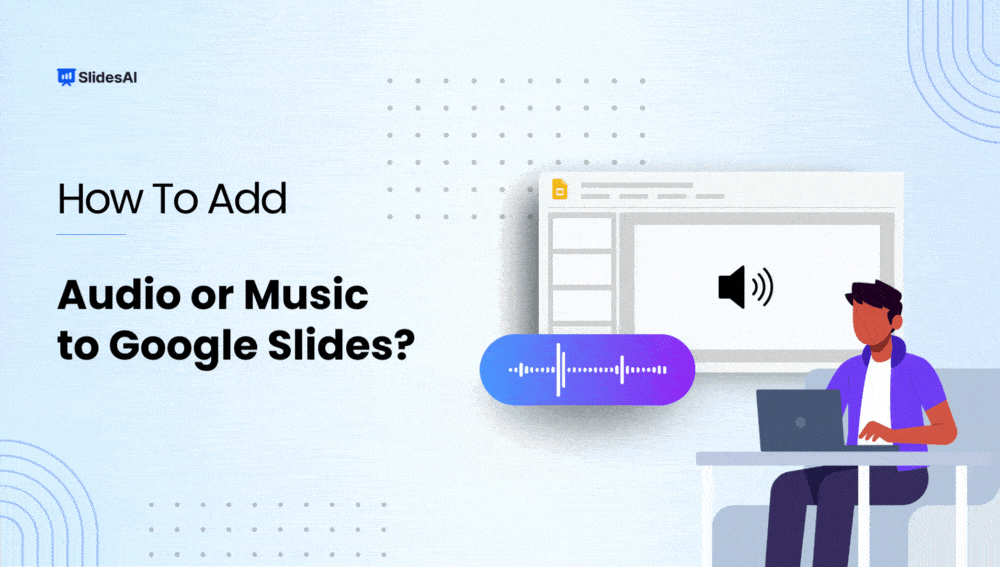
How to Add Audio or Music to Google Slides? 5 Easy Ways
Did you know that incorporating multimedia elements can significantly enhance engagement while creating dynamic presentations? Audio takes the spotlight for its knack for boosting understanding, setting impactful vibes, and generally keeping the viewers engaged. Learning how to add audio to Google Slides can be pretty nifty, especially if you are a presenter. Mastering this skill…
-
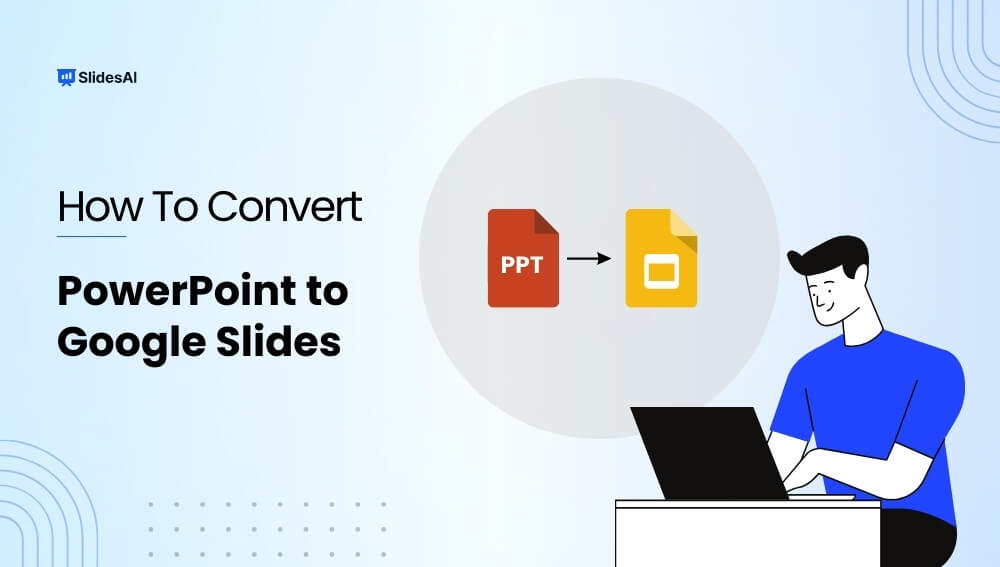
How To Convert PowerPoint to Google Slides: Step-by-Step Tutorial
Often, it has happened that you want to open an old PowerPoint file, unfortunately, it is no longer supported on your computer. You can make your slide presentation more accessible from any device if you have access to your Google Account. You can easily achieve this by knowing how to convert PowerPoint to Google Slides.…